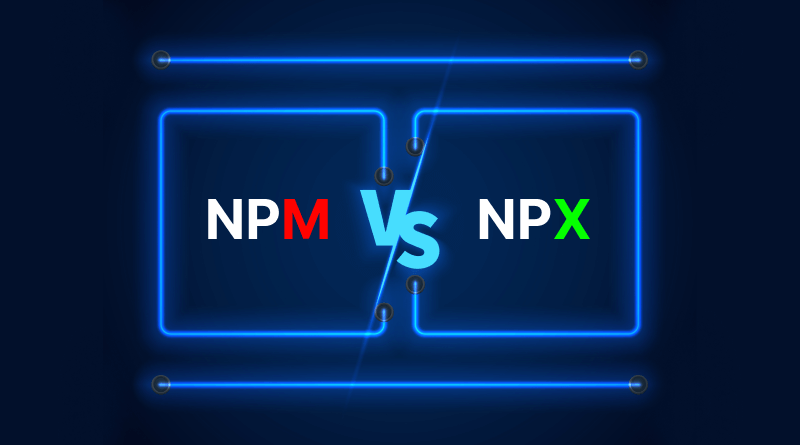Did you ever want to use a new tool in your project for short projects? Or just want to execute a single command rather than add it to the global Node.js environment? Furthermore, working with Node.js requires the right Node.js hosting provider. Web developers and users generally find it challenging to work with the different dependencies that are always involved in a project, especially with a Node.js package manager. In this case, both NPM vs. NPX are package managers that assist in managing the dependencies of a project.
Let us take a deeper look into Node.js package management and explore the two primary tools at your disposal: what is NPM and NPX, as Node.js package managers? Further, in this read, you’ll learn the best of both NPM vs. NPX, the command difference, use cases, and much more.
Table Of Content
Understanding NPM
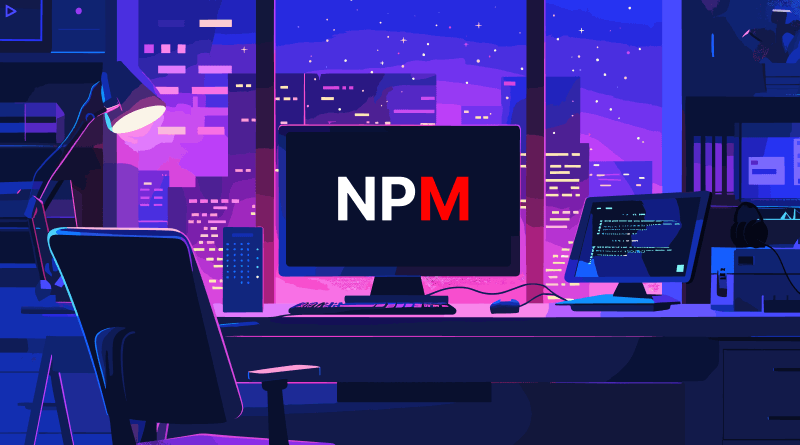
NPM is Node’s package manager, and it’s the only package manager for Node.js that has official support. It is used for the sharing of JavaScript packages and understanding the best JavaScript frameworks easily. This also entails the use of a command-line tool for handling the packages.
Key features of NPM include:
- Package Installation: Package your projects using the NPM install command to install packages from the NPM registry directly.
- Dependency Management: On a dependency basis, NPM maintains an updated list of dependencies within projects and their corresponding versions.
- Package Publishing: It also contributes its packages to the NPM registry to make public use of it.
- Version Control: The package versions are tracked to maintain the correct environment for the application.
Some general NPM commands:
- Install a package locally
NPM install <package-name>- Install a package globally
NPM install -g <package-name>- Update a package
NPM update <package-name>- Remove a package
NPM uninstall <package-name>- List installed packages
NPM list- Run a script from a package
NPM run <script-name>Understanding NPX
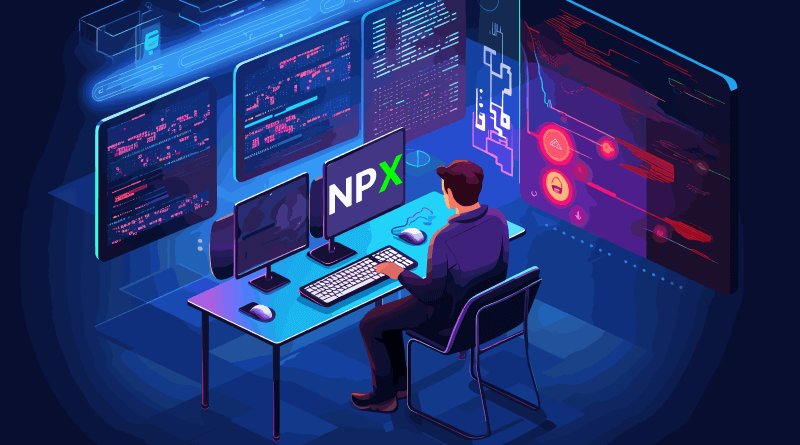
Where NPM is crucial for package management, NPX is a well-structured tool that performs other packages without installation on the system. It is similar to the free code learning website experience, where it is a utility that is packaged with NPM and enables running commands right from the packages.
This is particularly useful for:
- Trying Out New Tools: Use packages and experimentally deal with them without having to install the package in the entire global environment.
- Executing One-Off Commands: Use scripts and commands from packages for some time.
- Avoiding Global Pollution: Maintain your global environment in a clean and well-organized manner without cluttering your Node.js development environment.
Some general NPX commands:
- Install a package locally
NPX <package-name>- Install a package globally
N/A (NPX always executes packages locally)- Update a package
N/A (NPX doesn't update packages)- Remove a package
N/A (NPX doesn't remove packages)- List installed packages
N/A (NPX doesn't list installed packages)- Run a script from a package
NPX <package-name> <script-name>Note: NPM commands can work with packages in your projects, while NPX commands are mostly for running packages. For instance, NPM install can be used to acquire a package for a project, but NPX can be used to execute a command in that package.
NPM vs. NPX: A Comparison
While NPM is mainly for your packages in your projects, NPX has the capability of executing packages without even requiring one to install packages globally. An overwhelming majority of package management operations are performed with NPM. Still, NPX is very useful for a big test of new utilities or work with one command only.
Comparing NPM vs. NPX: A Brief Overview
| Feature | NPM | NPX |
| Purpose | NPM as a package manager for installing, managing, and publishing packages. | Runs packages without the need to be installed in the global environment. |
| Installation | Typically bundled with Node.js. | Typically bundled with Node.js. |
| Package Management | Downloads, upgrades, and ‘uninstalls’ packages either individually or for all users. | Mainly about delivery of packages. |
| Execution | They are scripts that need some packages to be run before they can be executed. | Runs packages that reside directly from the registry. |
| Global vs. Local | Can install packages in global mode or in the local paradigm. | Always executes packages locally. |
| Use Cases | A way of sharing knowledge among projects, establishing and maintaining project relations, package creation, and publishing. | Experimentation with tools, running ad-hoc commands, preventing contamination of all resources. |
- Installation: First, we need to note that both NPM and NPX are usually installed alongside. If you choose Node.js, then you do not need to download them, which means you do not have to install them.
- Package Management: NPM is principally used to manage packages in your projects, while NPX is used to run them.
- Global vs. Local: NPM can install packages on the whole system or in certain projects that a user is working on. NPX, on the other hand, always runs packages locally, though its ability to run packages from NPM or other installed package managers globally is a beneficial feature.
- Execution: To operate any package utilizing NPM, one would just install one globally or locally and then operate its commands. Unlike most of the other shells, with NPX, you can actually run the command without having to install it.
NPM vs. NPX: Advanced Benefits
1. Package Locking
Both NPM vs. NPX use the feature of package confinement to create consistency in the environment between different machines. This is done by the generation of a package-lock.json or yarn.lock file, which keeps a record of the exact version of the dependencies used in the project.
During the installation of dependencies, the top Node.js tools will refer to the locked file and install versions that are requested, therefore eliminating the chances of having the version changed due to new updated versions of the dependency.
2. Custom Scripts
A package.json file can have a script object that gives specifications of the commands to be run in the project. These scripts can help in accomplishing different tasks, including the building, testing, linting, or deployment of the application.
For example:
JSON
{
"scripts": {
"start": "node index.js",
"test": "jest",
"build": "webpack --mode production"
}
}To run these scripts, you can use the following commands:
- NPM run start
- NPM run test
- NPM run build
NPX can also be used to execute these scripts directly by using:
NPX <package-name> <script-name>3. Workspaces
NPM workspaces allow you to manage multiple projects within a single repository. It is especially useful for large projects with shared dependencies or common build processes. To use workspaces, you need to define a workspaces property in your root package.json file.
For example:
JSON
{
"workspaces": [
"packages/*",
"apps/*"
]
}This will mean that any directory within the packages and apps folder will be interpreted as an individual project. Subsequently, NPM commands such as NPM install can be used to update dependencies in each project, while commands such as NPM run can be used to run scripts in every project.
NPM vs. NPX: When to Use?
While both package managers are essential, each has their pros. Thus, the decision of when to use which one becomes the main focus point. So, here’s what users, developers, and other experts say: NPM is widely used for the project’s dependencies management, creating new packages, and distributing them to other projects, as well as simplifying the NPM registry.
Whereas using NPX is undertaken when users want to test the new tool, run a single command, or do not want to add it to the global environment.
Real-World Examples: Case Studies
- Create React App: A popular boilerplate for creating React applications, leveraging NPM and NPX for package management and build automation.
- Next.js: A popular React framework that heavily relies on NPM for managing dependencies and building server-side rendered applications.
- Vue CLI: A tool for scaffolding Vue.js projects, using NPM and NPX to install dependencies and execute build commands.
While the debate between NPM vs. NPX can go on, there’s no denying that both play a vital role in Node.js developments. Its importance lies in the improvement of the workflow and productivity. Combined, NPM and NPX are powerful tools that can be used to improve the package side so that you can focus on the applications themselves.
The two foundational tools for Node.js package management are NPM and NPX. These specific tools can be used to install dependencies, run ad hoc commands, or, indeed, publish your own Node.js package developers.
FAQs
How are NPM and NPX related?
NPM (Node.js Package Manager) is the official way used to manage packages in Node.js. NPX is an additional command that comes with NPM. It helps run packages as complementary tools in a convenient way without having them installed on the system for all users.
Which is faster: NPM or NPX?
Overall, NPX is preferred over NPM whenever one is required to run certain commands only once. This is because NPX does not need to install the package. With NPX, you can install the package globally, which results in saving time. However, for structured packaging and management in an effective manner, NPM is the ideal and faster option for your projects.
Which is better for one-time commands: NPM or NPX?
As discussed earlier, NPX is more suitable when it is necessary to launch an application or enter a one-time command. It can process specific packages from the command line, unlike other programs, which would require the package to be installed, thus making it a quick fix.
Where can I find support resources for NPM and NPX?
For NPM vs. NPX, there are plenty of resources available on the official NPM website and Node.js documentation. Also, people can find a lot of other resources specified for developers on online forums where they would be able to pose questions or seek help.