In today’s continuously evolving world, everybody is searching for an ideal OS to meet their business goals and objectives, and thankfully, due to the advancements in Linux distribution technology, one of the best solutions has been provided for all needs, i.e., Arch Linux!
But what is Arch Linux?
It is an effective Linux distribution. You might have come across this term during Linux discussions or forums. Linux distros are well-known for their user-friendliness and simplicity, but Arch Linux contradicts this impression by allowing users to select everything while maintaining flawless performance.
For newbies, this power to choose can make Arch Linux all the more challenging, but for professional Linux users, it’s the cherry on top! This arch-based Linux distribution solution provides profitability, customer centrality, and flexibility to Arch Linux VPS server users.
So, what is Arch Linux used for, and why does it enjoy such universal popularity? This blog will explain everything you need to know about this Linux distribution.
Table of Content
What Is Arch Linux: A Detailed Exploration
Arch Linux is an open-source and free Linux distribution that offers exceptional customizability and control over your system. One of the major reasons for its growing popularity in the technical community is its lightweight and minimalistic nature.
This x86-64-centric Linux distribution adheres to the “Keep It Simple, Stupid” (KISS) principle. As the name indicates, Arch supports making the OS a new starting point that leaves each decision to the user. You will not find any major distribution-centric modifications in Arch, making the seamless transition from different Linux distributions possible.
A Historical Overview Of Arch Linux Distribution
Tracking Arch Linux’s origins and reverting to Judd Vinet’s dream, it has evolved from a small project into the best Linux distro for every user, recognized for its rolling release principle and powerful community support.
- As observed by reviews and recognitions it has garnered throughout these years, the Arch Linux community has developed and matured to transform into the most favored and powerful Linux distro.
- The Arch Linux developers continue to work as part-time volunteers, working without payment, and do not intend to make the Arch-based Linux distro profitable; thus, it’ll remain forever free.
- Judd Vinet, a Canadian programmer and guitarist, introduced Arch Linux at the start of 2001. Its first version, Arch Linux 0.1, was made available to the public on March 11, 2002.
- Judd Vinet was not satisfied with Slackware, Linux, BSD, PLD, and CRUX’s absence of package management at that point; therefore, he developed his own Linux distro based on a similar idea. But he also developed Pacman, a web application for managing packages.
- The first version of the Arch Linux operating system only supported the 32-bit x86 architecture; support for the 64-bit x86 architecture was launched in April 2006.
- The Arch Linux developer, Judd Vinet, declared his retirement in October 2007 and gave access of the project to “Aaron Gryphon.” in Feb. 2020, he then shared the project with Levente Polyak.
- The 32-bit support was discontinued in Jan 2017.
Building Blocks Of Arch Linux OS: Design And Principles
The Arch Linux distro’s design and principles are created on simplicity, minimalistic nature, versatility, and network-driven enhancement. Here’s a brief description of the core design principles that make Arch Linux so popular:
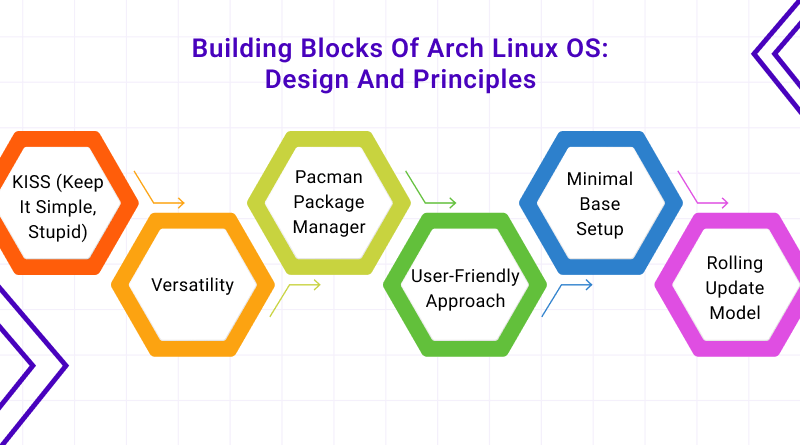
1. KISS (Keep It Simple, Stupid)
Arch Linux strictly abides by the KISS (Keep It Simple, Stupid) principle, supporting simplicity and a minimalist nature in design and implementation. It aims to offer a simple installation without unwanted complexities.
2. Versatility
This Arch-based Linux distribution is an OS with multiple benefits. Once installed, it exclusively provides a command-line platform. It provides users with the option to develop customized systems by selecting from hundreds of top-quality packages that are available in the official x86-64 repository, instead of offering useless and unwanted things.
3. Pacman Package Manager
Pacman is an inherent bundle manager for Arch Linux, providing simple and effective means to install, enhance, and manage software apps. It utilizes binary packages for setup and dependency resolution management, simplifying the software management process.
4. User-Friendly Approach
Arch Linux focuses on the needs of its customers, offering a system that authorizes them to customize and set their computational environments as per their needs and options.
5. Minimal Base Setup
Arch Linux exhibits minimal base installation, offering the most crucial components, including a command line interface, a Pacman bundle manager, basic device availability, and documentation.
Users get complete control over the additional components, apps, and software programs they want to install, permitting them to develop their system from scratch.
6. Rolling Update Model
Arch Linux sticks to a rolling update, continuous delivery, or rolling launch version, i.e., users receive constant updates and upgrades without the need for regular model updates.
This distro makes sure that users can access present-day software program versions, security patches, and malicious code fixes as soon as they come to an end without disrupting basic version adjustments.
What Is Arch Linux Used For?
As discussed earlier, the minimalist nature is one of the key features of Arch Linux. This Linux distribution renounces several graphical user interfaces and also utilizes the absolute source code for the added software.
Furthermore, Arch Linux is founded on Linux from scratch. This distro itself offers just a few tools but provides numerous possibilities. Both of its free and commercial applications can be installed and utilized effortlessly and without any limitations.
This would also mean that Arch Linux is fit for a broad range of applications. From a compact server framework to completely equipped desktop devices, all is possible. Another important aspect is how up-to-date it is, which can be ensured by the rolling release principle.
In just a few weeks, you can implement major changes in the packages. The dedicated Arch Linux community offers huge documentation for a lot of different applications.
Pacman is another key feature, which is a package manager especially developed for Arch Linux. It can automatically download packages from the Arch Linux repositories. They can also be deployed, updated, and deleted if required.
It is equally valid for the management of nearby sources.
Starting With Arch Linux: Is It Too Advanced for Beginners?
As a newcomer, you must keep learning until you’re confident enough to work on Arch Linux alone.
Getting started with Arch Linux is quite challenging. Arch Linux makes no presumptions and provides no predetermined choices during installation. It is an outstanding feature for a professional Linux user, as it opens up new opportunities for customization.
A similar aspect can become a problem for a newcomer because an easy task like Linux distro installation can become rigorously strenuous. If you still intend to try Arch Linux as a newcomer, ensure that you deploy it on a VM (virtual machine) initially.
Install Arch Linux as a regular operating system only when you’re absolutely sure about utilizing it. You can also get to experience Arch Linux with the help of Arch-based Linux distros such as Manjaro or ArcoLinux.
The Arch-based Linux distro primarily focuses on ease of use, which makes it an ideal work environment for newcomers. It is equipped with different types of pre-installed software to support users in their daily tasks.
What Is Arch Linux Best Suited For?
Inherently, Arch Linux is immensely technical, making it a perfect Linux distribution for users who can thoroughly use it. Professionals and experienced users get the most out of Arch Linux, provided its Do It Yourself (DIY) nature.
A professional user can personalize Arch Linux as per their requirements and reap the benefits from the active Arch Linux community. Pacman and AUR are the distinguishing features that you’ll find only in Arch Linux and other Arch-based Linux distributions.
You can add one of the repositories, like the BlackArch repository, to Arch Linux, which comes with a huge amount of safety tools that are useful for cyber-security-specific activities. This repository is well-known amongst cybersecurity professionals because of its wide range of tools, which are perfect for penetration testers as well as security researchers.
Arch Linux: Different Operating System Versions
Here’s a list of the different Arch Linux operating system versions:
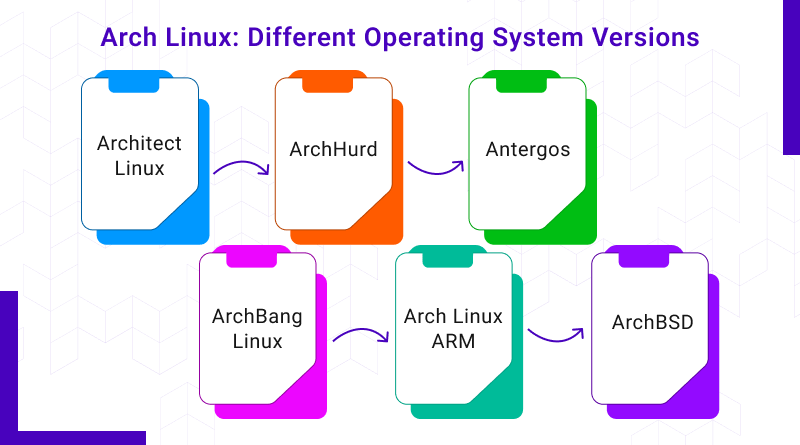
1. Architect Linux
It is the latest Arch Linux installer offering a Ncurses-based UI (user interface) developed to streamline the process of configuration. Architect Linux offers a clean Arch Linux implementation with no extra accessories or bloatware usually present in other distros such as Antergos or Manjaro.
2. ArchHurd
It is a variety of Arch Linux distro that makes use of the GNU Hurd kernel, a prospect for the Linux kernel developed with the help of the GNU project. Its objective is to provide a GNU-based OS with the versatility and personalization options of Arch Linux.
3. Antergos
It transformed into a pre-configured Arch Linux by-product earlier known as CinnArch. Antergos aimed to provide a user-friendly Arch Linux experience by representing pre-configured computational platforms containing GNOME, MATE, Cinnamon, Openbox, KDE, and XFCE.
4. ArchBang Linux
It is a lightweight Linux distribution impelled by using CrunchBang Linux. Nowadays, it is referred to as BunsenLabs Linux. It highlights Openbox-based computational device environments and objectives to provide a minimalistic and effective Arch Linux experience.
5. Arch Linux ARM
It is an Arch Linux port for systems with ARM-based processors, together with the Raspberry Pi, BeagleBone, and several ARM-based single-board computer systems. It provides similar simplicity, personalization, and customer control as the x86 model of Arch Linux.
6. ArchBSD
It is a test version of Arch Linux that uses the FreeBSD kernel instead of the Linux kernel. ArchBSD was developed to transfer the simplicity and flexibility of Arch Linux to the FreeBSD-run-on device. Presently, it supports the i686 and x86-64 architectures.
Strengths And Weaknesses Of Arch Linux
Here are the strengths of Arch Linux:
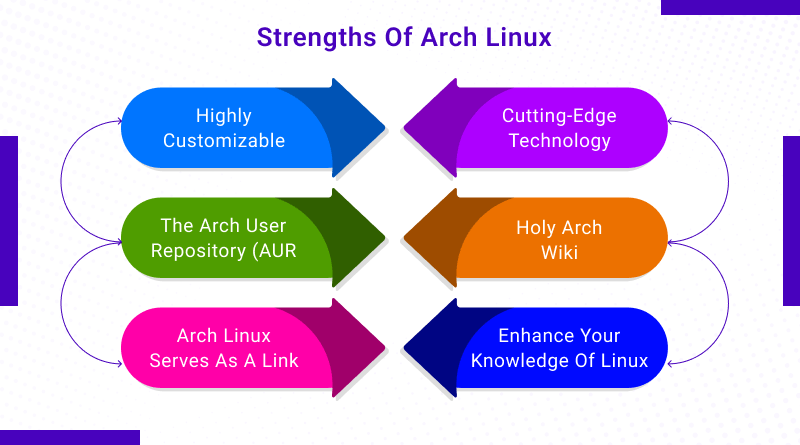
1. Highly Customizable
Arch Linux is better known as a Do It Yourself (DIY) operating system, as you can personalize each intricate element by yourself. This operating system provides total control over its functionalities, straight from the loading of the ISO images to the completion of the installation process.
Arch Linux doesn’t have its own local desktop environment or window manager. To simplify things and place control in the hands of users, you need to determine everything, straight from the desktop platform to the elements you wish to add to your machine.
Due to this reason, the DIY approach of Arch is a useful feature that makes it exceptionally lightweight and available because it doesn’t have its own pre-installed bloatware.
2. Cutting-Edge Technology
Arch Linux updates are a delight for each user who likes to test the latest features as soon as they’re launched. This distro sticks to the rolling release model, which makes the process of updating your OS more effortless than before.
Use the following command to update your Linux distro to the latest version:
pacman -syuThe Arch Linux updates are easy to set up and consist of all the new features that are associated with the latest release.
3. The Arch User Repository (AUR)
This repository is driven by the active community and is useful for Linux packages designed by users. It has a huge library of installation packages associated with Arch Linux. The most excellent part about it is that many packages are encompassed in the AUR until they’re included in the official Arch repositories.
This opens the door to an entirely new world of software that will otherwise take up the time to direct you toward your distro regularly.
AUR consists of the package description PKGBUILDS, which permits a user to develop a package straight from the source with the help of makepkg and install it by utilizing the package manager.
4. Holy Arch Wiki
It is the Arch Linux documentation that helps users find everything they need to know about the distro and associated issues. Arch Linux is an exceptionally well-documented distro of Linux. Users can find information related to the latest improvements, recent Arch news, statistics, requests, and so on.
5. Arch Linux Serves As A Link
The Arch Linux package manager, i.e., Pacman, is as peculiar as its name. It is flexible enough to help users with package installation from the Arch repository and binaries created from the source with the help of makepkg.
This Linux package manager makes Arch a link between the distros that allow you to install packages from their Arch repository and the distros that allow you to create binaries from their source. Thus, you can experience the best of all worlds without compromising on versatility or accessibility.
6. Enhance Your Knowledge of Linux
Arch Linux offers an absolute Linux experience to its users. They can acquire new skills related to Linux while performing daily activities. You must certainly try to set up the network manually with the help of the network manager, as the user interface is a valuable lesson in itself.
The overall installation process is completely different compared to other distros. You won’t get GUI support at the time of installation, but you will get a command line to interact with our distro.
The complete software experience hardly ever features a GUI, which urges you to adopt the Linux command line for executing your day-to-day commands.
Easy tasks such as display management, chroot, and network management are some of the great ways to enhance your knowledge of Linux. Don’t be worried if you ever get stuck when using Arch Linux; its Arch Wiki will provide immediate help to you.
Kindly note that there are different GUI installers available for Arch Linux, but you better not consider them, specifically if you aspire to experience Linux in its most authentic form.
Here are the weaknesses of Arch Linux:
- Even though you could find Arch Linux to be a potential contender for your next Linux distro, remember that it isn’t a beginner-friendly distro. Arch Linux, with its huge amount of customizability, might make a beginner break their device by wrongly configuring the system.
- If you really like to test Arch Linux but aren’t totally confident with your Linux knowledge, it is even better to try out installing it on a virtual machine and then jump on to a real system when you’re fairly confident.
- It is hard to fix seamlessly at the time of breaks.
Design Perfect Server Environment With MilesWeb’s Premium Arch Linux VPS Server
Design the perfect server environment with MilesWeb’s premium and highly customizable Arch Linux VPS server and get to use the resources and features to meet your peculiar needs for total control and versatility.
With instant activation, you can install your Arch Linux VPS server in seconds with a free configuration process. Get total control over your server with root access, SSD NVMe storage, a 1 Gbps fast network, improved scalability, KVM virtualization for seamless working, a 7-day money-back guarantee, and your choice of operating system with dedicated resources.
MilesWeb’s Arch Linux servers are specially optimized for you and give you the freedom and flexibility to work with affordable VPS hosting plans with no hidden charges and only transparent pricing.
Arch Linux is designed for simplicity, user-friendliness, optimization, and flexibility, which are far from other Linux distros. It is also suggested for power users with strong knowledge of Linux, as they can take advantage of its customization to achieve their distinct goals.
We hope that you’re now thoroughly acquainted with Arch Linux OS, and if you intend to use it on a Linux VPS server after getting acclimatized to it, order MilesWeb’s top-of-the-line Arch Linux VPS server and enjoy the benefits of pragmatism, user-centrality, and versatility. Feel free to get in touch with our support team if you have any questions.
FAQs
Do you need technical expertise to use Arch Linux VPS?
Arch Linux VPS is usually preferable for users with intermediate to advanced Linux skills because of its manual installation process and rolling-release nature. Newcomers might find other Linux distros easier to use.
Can I use the Arch Linux VPS for development and testing?
Yes, definitely! Arch Linux VPS is highly customizable, which makes it perfect for development and testing platforms. You can install programming languages, frameworks, and development tools according to your needs.















