cPanel is quite a normal phrase in the web development and web hosting sectors. Defined as a control panel where the users can manage their web hosting tasks without much technical expertise with the benefits of cPanel hosting.
Gone are the days when a web developer with strong coding and development languages was required to handle even minor issues. cPanel, being an intuitive control panel, allows effortless handling of web hosting.
In simple words, one can conclude that cPanel is the magic tool that helps a user manage their web hosting accounts, access the hosting features, and configure the websites in a streamlined manner. It offers a dashboard to do all the tasks, which is beginner-friendly and does not require the user to be a technical expert. In this blog, we will be discussing deeply what cPanel is, its features, cPanel hosting, what cPanel is used for, and finding answers to more such questions.
Table of Content
What Is cPanel In A Website?
cPanel is a control panel that helps non-technical users define their web hosting needs efficiently. During website management, you’ll find cPanel paired with Web Host Manager (WHM), which streamlines your website management process. However, remember that both cPanel and WHM have two different functions.
If WHM and cPanel are correlated, you’ll find that the web hosting providers utilize WHM to operate the servers of the websites, and with the help of cPanel, the servers are controlled.
In other words, cPanel helps to control the overall management of the website, whose administrative access is given by the web host manager.
On a website, cPanel allows features like handling the website’s files, MySQL, software installation, database search, analytics, and much more. Almost all shared hosting plans come with cPanel as the primary control panel. Additionally, it is compatible with advanced hosting solutions like dedicated servers, cloud hosting, cPanel VPS hosting, and managed WordPress hosting plans.
What Is cPanel Hosting?
A Linux-based hosting solution that comes with pre-installed cPanel as a control panel is known as cPanel hosting. The pre-installed cPanel has an integrated cPanel account to handle the basic components of the hosting.
In this hosting solution, hosting providers use WHM to manage servers and create cPanel accounts for their customers. For example, the hosting provider will manage the server configurations and other details on the WHM, and at the same time, they will create multiple cPanel accounts and give access to those users to control the website.
cPanel hosting acts as the connector between the user and the server complexity. Website owners prefer cPanel hosting because it mitigates the need to hire a professional web developer. cPanel lets users manage the website’s data easily with minimal technical expertise and no coding knowledge.
Top Recommended Features Of Using cPanel Hosting
- The best advantage will always be the user-friendly interface. Even a novice in web hosting can easily navigate the cPanel dashboard and find the tools to manage the site.
- The next feature is the wide range of tools accessible through the cPanel. Easy file management tasks (upload, download, delete, and manage website files), smooth email management (create and manage email accounts), database handling, high-security features (password protection, backups, malware scanning), and other tools allow users to experience efficient web hosting.
- cPanel is known for its scalability, where it can be used with a variety of hosting plans (shared hosting to dedicated servers), affordability, and reliability.
- cPanel easily integrates with various themes and plugins to bring customization to the website
Using cPanel: Key Considerations
cPanel is not free; a user needs to pay a monthly fee to use cPanel. However, cPanel is costly; hence, the best way is to opt for cheap cPanel hosting providers. You can also sign up for free web hosting with cPanel for 30 days. The hosting provider bears the cost of providing cPanel as the control panel, along with all the resources required for hosting your website.
Thus, you get to save money. At the same time, cPanel is not compatible with all web hosting providers. So make sure your web hosting provider offers cPanel before you sign up for the hosting plan.
cPanel Access and Use
Now coming to the solution on how to access the cPanel allocated for your website. There are two major ways to access your cPanel dashboard. The first is through a direct link, and the second is through using a browser.
Direct Link:
Most web hosting providers give their users a direct link in their welcome email once they purchase their plans. Check the welcome email you received from the service provider and search for the direct link. Once you click on the direct link, you will be redirected to the cPanel dashboard.
Using A Browser
However, in the absence of a direct link, you have a second way to access the cPanel dashboard using a browser. Follow the below steps:
- Open your web browser.
- In the address bar, type your website’s URL.
- For HTTP sites: Add “:2082” to the end of the URL (e.g., http://www.examplesite.com:2082).
- For HTTPS sites: Add “:2083” to the end of the URL (e.g., https://www.examplesite.com:2083).
- Enter your cPanel username and password. Usually, the credentials are included in your welcome email. (If you can’t find them, contact your web host’s support.)
- Click the “Log in” button.
- Access the Dashboard
Once you’re logged in successfully, you’ll be taken to the cPanel dashboard, where you can manage various aspects of your website, including files, emails, databases, and more.
Primary cPanel Dashboard Sections
What’s next after you log in to the cPanel dashboard? Well, the dashboard will show the major or primary sections of the control panel, highlighting the different features. Remember, the dashboard and the features on the cPanel may vary from provider to provider, as well as the theme chosen by the host.
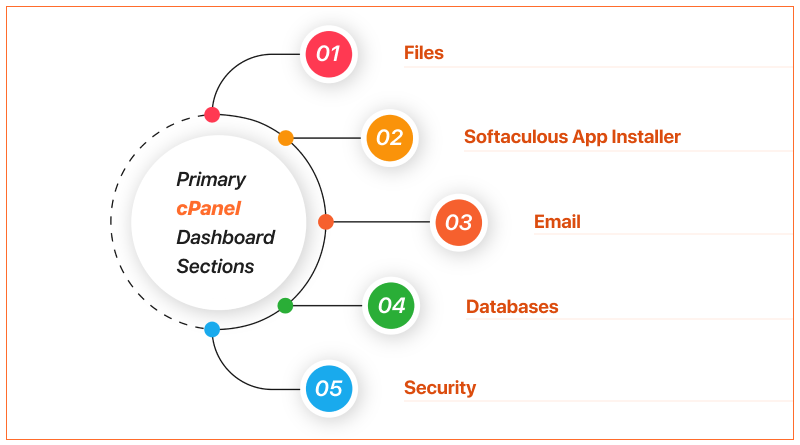
However, most of those have a general category that minimizes the huge differences. Let’s have a look at each feature.
Files
It is a section for file management and has major options, such as:
- File Manager: It gives you access to upload, download, manage, and edit files on your website.
- Backup: It allows you to create and restore backups of your website and files.
- Disk Usage: It helps to monitor your disk space usage and manage quotas.
Softaculous App Installer
This section is essential for the websites. It gives the major options of:
- Installation: You can install popular website applications like WordPress, Joomla, and Drupal with ease.
- Website Builder: This option is available if you want to create basic websites without coding knowledge.
- Subdomains: This allows you to create subdomains for different projects or websites within your main domain.
- Addon Domains: This is an additional option for hosting multiple separate websites on one hosting account.
As the name suggests, this section in the cPanel dashboard is responsible for managing the overall emails and related tasks. It includes:
- Email Accounts: To create and manage email accounts for your domains.
- Forwarders: You can set up email forwarding to other addresses.
- Autoresponders: It makes it easy to manage and send automatic responses to incoming emails.
- Spam Filters: It comes with a built-in configuration for the spam filters to protect and sort your inbox.
Databases
The database section is for the streamlined management of the databases. It has the major options of:
- MySQL Databases: The MySQL database option for the creation and management of databases for your website.
- phpMyAdmin: This option gives you access to manage your databases with a graphical interface.
Security
Security is an essential feature of cPanel. It helps to keep the website safe.
- SSL/TLS Certificates: Install and manage SSL/TLS certificates for secure browsing on your website.
- IP Blocker: Prevent access to your website from specific IP addresses.
- Leech Protection: Protect your website from unauthorized file downloads.
- Password and Security: Change your cPanel password and configure various security settings.
There are several other features offered by the cPanel. These are as follows:
Metrics
The metrics feature allows users to view resource usage statistics and other analytical data for their hosting account.
Software
The software feature on the cPanel dashboard is available to make the installation of various software applications on your server easy. It also helps to manage the software settings.
Preferences
The preferences feature is all about the customization options. It helps the users customize their cPanel interface language, theme, contact information, and much more.
The cPanel Way To Install WordPress
cPanel is well known for the convenient handling and management of the WordPress CMS. Let’s learn how to install WordPress using the cPanel dashboard.
There are two main ways to install WordPress from cPanel. Both ways are classified according to the technical expertise of the user. If you are a beginner, the easiest way is to avoid the technical knowledge of code by using Softaculous. It’s the beginner-friendly way:
Here are the steps to install WordPress from cPanel’s dashboard using Softaculous
- Log in to your cPanel.
- Go to Software > Softaculous Apps Installer.
- In the search bar, type “WordPress”
- Click on the WordPress icon.
- Click Install.
- Choose a site name and description.
- To access the WordPress admin panel, enter the username and password you wish to use.
- Click Install.
After the installation is completed, WordPress will be installed and ready to use on your site.
The second method is the manual method, which is best for those who are good with technical terms.
Steps to install WordPress manually from cPanel’s dashboard:
- You can download WordPress from the WordPress.org website.
- Create a database and a database user in cPanel.
- Upload the WordPress files to your server using the File Manager in cPanel.
- The wp-config.php file needs to be edited with the database information.
- Run the WordPress installation script by visiting http://yourdomain.com/wp-admin/install.php in your web browser.
Once the script is run successfully, your website will be ready to use with WordPress installed.
cPanel Alternatives to Consider
Are there any cPanel alternatives available? Well, the answer is yes. You will find several cPanel alternatives that you can consider as your control panel. However, the right cPanel alternative depends on your website’s needs and preferences.
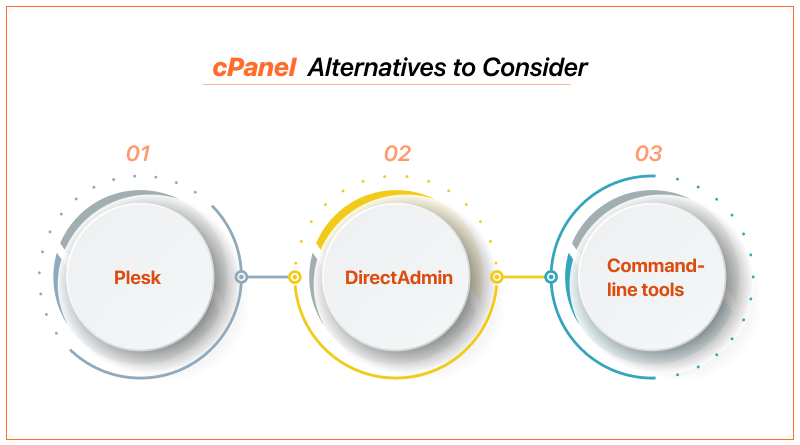
Plesk
Plesk is a powerful control panel with a modern interface. It has similar features as cPanel, making it ideal for agencies and developers. Many of the web hosting providers offer both cPanel and Plesk as control panels. The user can choose the control panel as per their convenience, budget, and knowledge. Plesk is not a free control panel; the price range of Plesk is similar to that of cPanel.
DirectAdmin
Another user-friendly control panel is DirectAdmin. However, it is well known for its highly competitive pricing. It is well suited if you are considering hosting your website on shared or VPS hosting.
CyberPanel
CyberPanel is an easy-to-use and quick web hosting control panel, another alternative to cPanel. It can be used with Linux web servers, and it is an open-source control panel. Its open-source nature ensures optimal compatibility with both LiteSpeed Enterprise and OpenLiteSpeed, making it a powerful choice for demanding applications. CyberPanel VPS assures an intuitive interface, boosting performance, scalability, and customization.
Command-line tools
One of the most popular ways to manage websites is by using command-line tools. However, this is only useful if you are well-versed in codes and technical terms. For experienced users, managing servers directly through the command line can be a more efficient option than relying on the control panel.
Free and Open-source Alternatives to cPanel
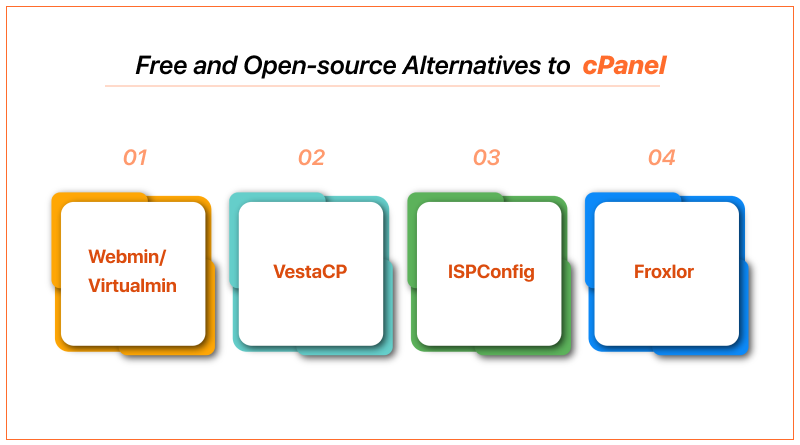
- Webmin/Virtualmin: Open-source, flexible, and free for basic use; paid for advanced features.
- VestaCP: Lightweight and fast, easy to use for basic web hosting.
- ISPConfig: Feature-rich and customizable, but can be complex for beginners.
- Froxlor: Lightweight and resource-friendly, suitable for low-traffic websites.
Uses Of cPanel: What Is cPanel Used For?
Many operations can be done using cPanel in the web hosting journey. A cPanel is used basically for streamlining website management tasks. All the below-mentioned actions are performed from the various sections of the cPanel dashboard.
Here are a few of the popular functions of cPanel that you can perform after logging into the dashboard:
- Manage and edit your website files. (Files Section)
- Create and manage email accounts. (Email Section)
- Install software with a few clicks. (Softaculous App Installer Section)
- Enable Cloudflare for better performance. (Software Section)
- Add and update DNS records. (Domains Section)
- Monitor key metrics on your site and server. (Metrics Section)
- Configure extra security layers. (Security Section)
- Activate various cron jobs. (Advanced Section)
Key Takeaways
cPanel is a web hosting control panel that makes it easy to manage your website. When talking about the top features of cPanel, it is always regarded as easy to navigate (even for beginners), user-friendly, has a wide range of features, can be used to manage small or large websites, and is secure.
Overall, cPanel is a great web hosting control panel that can help you manage your website easily and effectively. If you’re looking for a control panel with a wide range of features and a user-friendly interface, cPanel is a great option.
Your cPanel FAQs Answered
Why do I need cPanel?
The need for cPanel is primarily determined by your technical expertise. If you’re a beginner or only have a simple website, you might not need it. However, if you have a complex website or multiple websites, cPanel can be a valuable tool. Moreover,cPanel is good to have if you expect your website to grow in the meantime.
Is cPanel necessary for hosting a website?
cPanel is not necessarily required to host your website. However, it is quite likely that a user has various tasks rather than managing their website every now and then. Hence, cPanel is a popular website management tool loved by thousands of website owners that efficiently manages their sites. There are several other cPanel alternatives mentioned in the blog.
How do I access the cPanel dashboard?
There are two major ways to access the cPanel dashboard: “direct link” or “using a browser.” The blog covers a step-by-step guide to logging into the cPanel dashboard using both methods.
What are the types of cPanel hosting?
cPanel is a control panel, not a hosting type or platform. However, the hosting types that include cPanel as the control panel are commonly referred to as cPanel hosting types. Some of those cPanel hosting types are shared hosting, VPS hosting, dedicated server hosting, cloud hosting, and others.
Which hosting has cPanel included?
Many hosting providers offer cPanel with their hosting plans; however, not all plans have cPanel. Thus, it is essential to verify whether your chosen plan includes it. Most commonly, you’ll find cPanel with WordPress hosting ,shared hosting, VPS hosting, cloud hosting and dedicated servers.















