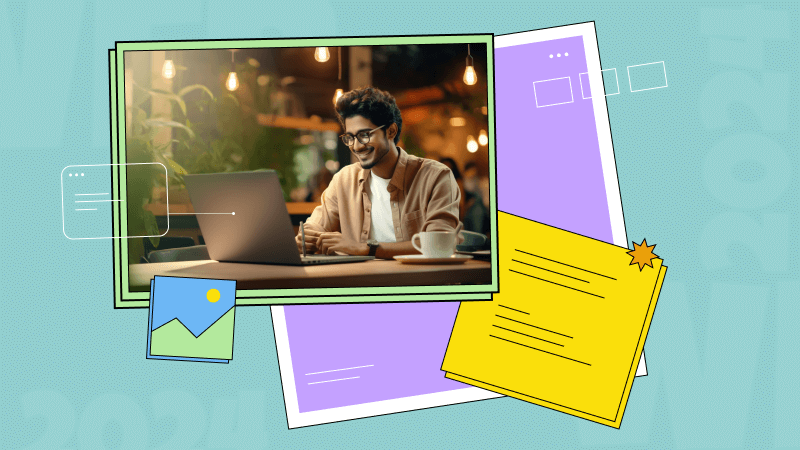Creating a membership website can be highly lucrative to monetize your knowledge, build a community, and generate recurring revenue. However, building a fully functional membership site from scratch can be challenging.
This is where a membership plugin like SureMembers comes into its own.
SureMembers is a powerful WordPress plugin that makes it easy to create a membership site in just a few clicks. It’s the go-to solution for launching a membership site on WordPress, with tons of customization options and many integrations with other popular plugins like Woo, LatePoint, etc.
In this comprehensive guide, you’ll learn how to leverage SureMembers to create a membership website that converts visitors into paying members.
By the end, you’ll have all the knowledge to create a profitable membership website with SureMembers.
Why We Picked SureMembers
SureMembers stands out as an all-in-one solution when building a membership site on WordPress.
Here are some of the key reasons why we picked this plugin over other WordPress membership plugins:
- Drag-and-Drop Interface: SureMembers has an intuitive visual interface that lets you easily create paywalls, set up access rules, drip-feed content, and more without coding. It’s perfect for beginners who want to set up memberships easily.
- Access Control: It offers granular control over content restriction. You can selectively limit access to pages, posts, menus, custom post types, partial content, and more. These advanced controls make it easy to set up complex membership structures.
- Recurring Payment Options: SureMembers makes creating subscription-based membership plans with flexible billing cycles easy. SureMembers supports recurring payments through top payment gateways to maximize recurring revenue on your site.
- Advanced Marketing Features: Boost conversions and revenue with built-in marketing features like order bumps, one-click upsells, downsells, cart recovery, and detailed analytics.
- Seamless WooCommerce Integration: Extend your membership site’s functionality by integrating SureMembers with WooCommerce.
- Express Checkout Options: Quickly check out using Apple Pay, Google Pay, and Amazon Pay for a fast and seamless experience.
- Dedicated Support Team: Get access to the SureMembers customer support team, ready to quickly respond to any issues you face.
- Affordable Pricing: Plans start at just $99/year for one site, a budget-friendly option.
Preparing Your WordPress Site to Create a Membership Platform
Before installing SureMembers and diving into the setup, it’s essential to have your primary WordPress site ready to go.
Here’s what you’ll need:
- A Domain Name: People will type this web address to access your membership site (e.g., yoursitename.com). Any domain registrar like GoDaddy or Namecheap can help.
- Web Hosting: This service will physically host all the files for your website. Top WordPress hosts include SiteGround, Bluehost, Kinsta, and WP Engine.
- WordPress Installed: Before installing plugins, you must set up WordPress on your hosting account. Most hosts make this a breeze or do it for you.
- SSL Certificate: An SSL certificate enables the HTTPS protocol and ensures traffic to your site is secure. Most hosts include a free SSL certificate.
That covers the basics to get your primary WordPress site up and running!
Installing WordPress
If you already have WordPress installed, you can skip this section.
If not, installing WordPress is super easy and takes just 5 minutes when using a recommended host like SiteGround or Kinsta.
Here’s an overview of the steps:
- Purchase web hosting and point your domain to the host’s nameservers.
- Log in to your hosting and search for WordPress. You’ll usually find this under One-click install or something similar.
- Enter a site name, admin credentials, and basic site information.
- Once done, click Install. Your hosting provider will auto-install the latest version of WordPress for you.
Once installed, your WordPress login URL will be yourdomain.com/wp-admin. Log in using the username and password you created during the installation process.
Note:Managed WordPress Hosting lets you skip installing WordPress and jump straight working on website.That’s it! Your primary WordPress site is now ready for the next step.
Tools To Install Before Working on Your Membership Website
While a default WordPress installation works, it’s best practice to install a few critical plugins for an optimal experience before proceeding with your membership site setup.
Here are some free plugins worth installing:
- Astra: A fast, lightweight theme perfect for membership sites. Offers starter templates and customization options.
- SureMembers: A powerful, optimized membership plugin that makes creating a membership site a breeze.
- WP Rocket: Dramatically improves site performance and speed scores.
- Site Kit by Google: Connects your WordPress site with Google Analytics for in-depth analytics and tracking.
- UpDraftPlus: Provides robust backups and restoration tools for disaster recovery.
Installing plugins s is super easy using the Add Plugins page found under Plugins > Add New in your admin dashboard.
7 Steps To Create a Membership Site with WordPress + SureMembers
With these basics covered, we can move on to installing and configuring the star of the show – SureMembers!
Step 1: Installing SureMembers
SureMembers is a premium WordPress plugin, so the first step is purchasing a license from the official SureMembers website.
Licenses start at just $99 per year and give you access to all capabilities for unlimited sites.
Download and Install the Plugin
Once you purchase a license, you’ll gain access to download the SureMembers plugin:
- After purchasing, you will have the credentials to your SureMembers account dashboard.
- If you haven’t already, log in to your SureMembers account and navigate to the downloads section.
Download the latest version of the SureMembers plugin. It will be a ZIP file called something like suremembers.zip.
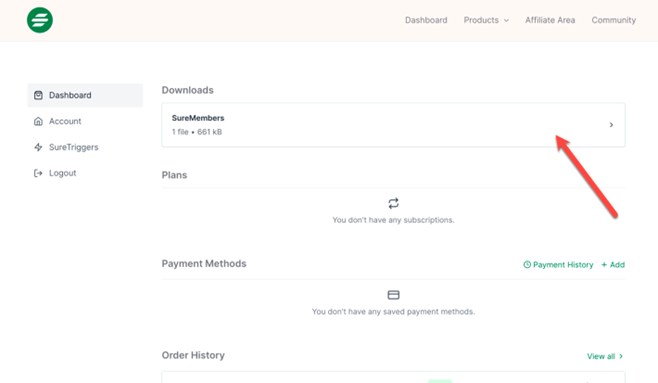
- Go to Plugins > Add New in your WordPress admin dashboard.
- Click on Upload Plugin and browse to the ZIP file you downloaded.
- Click Install Now. After installation completes, click Activate.
SureMembers is now installed and activated on your WordPress website!
Initial Setup and Configuration
Once installed, SureMembers will appear in your main admin menu.
The first time you access it, you’ll need to configure some initial settings:
- Go to SureMembers from the main admin menu.
- Enter and activate the license key that you see when downloading the file.
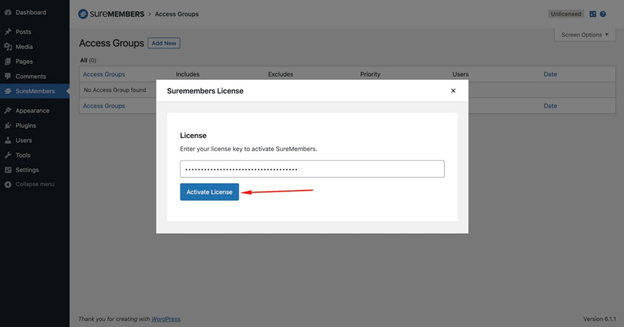
- Activate your account and get started with the initial config.
With the basic setup, you can use SureMembers’ powerful features to build your membership site!
Step 2: Creating Membership Levels
Most membership sites offer multiple tiers or “membership levels.” Each level grants access to certain benefits.
For example, your three levels could be:
- Free – Basic access
- Premium – Access to members-only blog posts
- VIP – Access to premium courses and 1-on-1 coaching.
SureMembers makes it easy to create unlimited membership levels, configure content access, and customize each level’s signup process.
Setting Up Different Membership Tiers
Here’s an overview of how to set multiple membership levels with SureMembers:
- Go to SureMembers from the menu.
- Click Add New to create a new membership level.
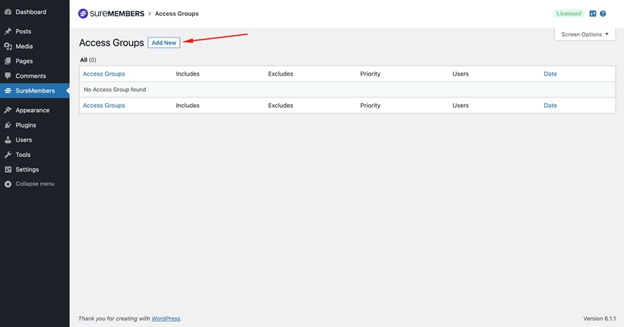
- Give your membership a name and description. These will be shown to users.
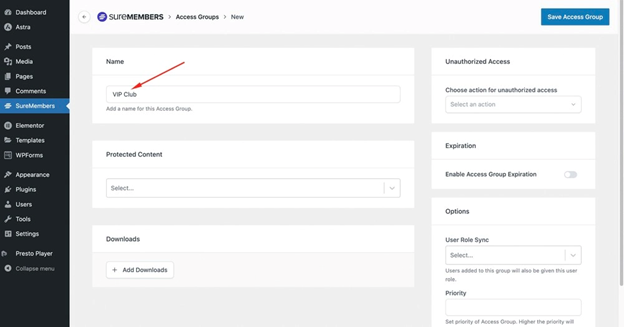
- Configure protected content and pricing.
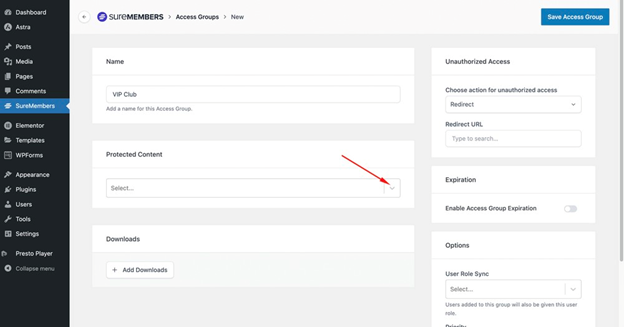
- Click Save Access Group.
- Repeat as many times as required to create additional levels.
As you create your memberships, be sure to:
- Make the names and descriptions enticing and highlight what users gain access to.
- Start with 2-3 levels initially and expand later. Avoid choice overload.
- Set appropriate access to content and features for each level.
- Consider pricing carefully as covered next.
With strategic membership tiers, you’ll attract users willing to pay at each level, depending on their needs.
Membership Site Pricing Strategies
Determining pricing for each tier takes careful consideration.
Here are some proven strategies used by successful membership sites:
- Start with a free level – A free membership is a great way to provide initial value, build your audience, and upsell to paid tiers later.
- Offer annual discounts – You can charge a lower price for users signing up for yearly memberships instead of monthly. This helps lock in recurring revenue.
- Charge more for 1-on-1 access – Direct access to YOU is a premium benefit. Charge higher prices for tiers offering coaching calls, priority email access, etc.
- Bundle benefits – Combine exclusive content AND coaching access into higher tiers to justify the price.
- Consider pricing psychology – Strategic price points like $7, $19, $47, $97, $197, $497, and $997 are common.
- Offer limited-time discounts – Special pricing or bonuses upon launch help drive early sign ups before raising prices. Limited-time values also trigger urgency.
- Don’t compete on price alone – Your most expensive tiers should provide incredible value that justifies the price. Compete on value, not on low prices.
Price experimentation is critical – start on the lower end and increase prices over time as you refine your offering.
With strategic membership packages and pricing, you’ll maximize conversions and revenue.
Step 3: Configuring Payment Gateways
To collect payments, you need to integrate a payment solution. SureMembers seamlessly integrates with SureCart.
Install SureCart
If you haven’t already, install and activate SureCart.
Under Settings:
- Set up payment gateways like Stripe or PayPal.
- Enable taxes, currency and other parameters.
- Enable recurring payments.
Create Membership Subscriptions as Products
Create a SureCart product for each membership plan.
Under Integrations, add a SureMembers integration and map the product to the corresponding membership access plan.
This will automatically enroll buyers in that membership.
You can also assign downloaded files, courses, videos etc to add more value to the subscriptions.
Set Up Checkout
- Choose a page to use as the checkout page.
- Add the [surecart_checkout] shortcode to insert the checkout form.
Members can now purchase plans and become paying subscribers!
Step 4: Content Restriction
A core benefit of any membership site is gating access to premium content for paying members. SureMembers makes restricting access easy.
Steps for Restricting Content Access
You can selectively restrict access to:
- Entire website
- Specific posts or pages
- Individual categories or tags
- Custom post types like courses or downloads
- Particular sections or visual elements on a page
This fine-grained control allows you to be very strategic with what content is exclusive to members or free for the public.
To restrict content with SureMembers:
- In Access Groups, select your member level.
- Under Protected Content, choose what to restrict—entire site, posts, etc.
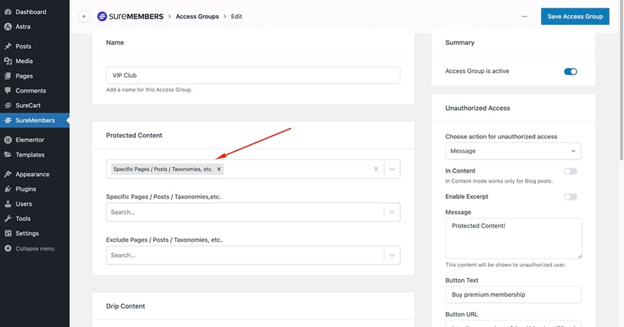
- Pick specific items or drill down for precision access control.
- Select Save Access Group.
Now, only members of that level will see the content! Non-members will see the configured messages prompting them to sign up.
You can also schedule content releases using automated drips, which we’ll cover next.
Drip Content Features
Drip content or content dripping means releasing new content to your members over time rather than all at once.
This is useful as:
- It keeps members engaged instead of binging and then leaving your site.
- New content gives members a reason to stay subscribed.
- You can save a steady content production schedule rather than rushing to produce everything upfront.
With SureMembers, configuring timed content release for your members (also known as content dripping) is straightforward.
This powerful feature helps continually engage your audience.
To set up content dripping:
- In the membership access plan, click Add Drip Content.
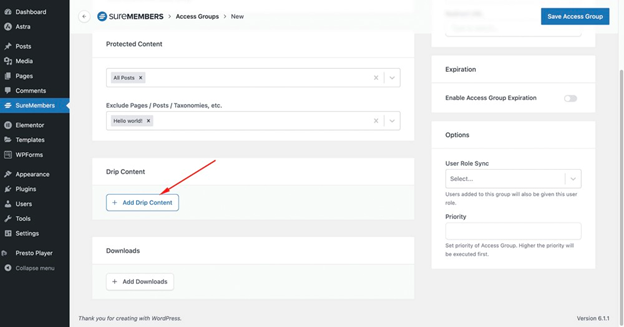
- Search for and select the content you wish to drip (blog posts, videos, media etc.).
- Define the exact date and time when each piece of content will become accessible to members.
For example, you may grant access to a new video every Monday at 10AM. Or release a new course module every 2 days at noon.
- Get precise with the scheduling based on days, hours and minutes.
- Multiple content releases can be scheduled over the membership timeline.
When you strategically plan out content for your members, it does a few things for your membership site:
- Helps you keep the site updated without having to personally update it.
- Keeps members coming back because they know there will be new content.
- Encourages members to participate in the conversations that you initiated by dripping the content.
Step 5: Enhance the Membership Website User Experience
SureMembers provides extensive options to tailor and optimize the user experience for both members and non-members visiting your site.
Let’s look at a few things you can do to improve the user experience and improve your member retention.
Membership Site and Plan Branding
You can thoroughly brand each membership access plan to match your business:
- Give the plan a name and description that conveys the value and benefits.
- Upload logos, graphics, and other visual assets to represent the plan.
- Set custom colors that tie into your branding.
- Craft a catchy slogan or tagline for the plan.
- Add welcome and introductory messaging explaining what new members gain access to.
- Highlight key features and benefits new members can enjoy.
Restriction Messages
When visitors try accessing restricted content without membership, you can display custom messages beyond just “Restricted”.
- Explain why the content is exclusive for members.
- Suggest specific membership plans the visitor may be interested in.
- Provide links or CTAs to pricing page, signup page, etc.
- Maintain a tone consistent with your brand voice and style.
Landing Page Redirects
You can send non-members trying to access gated content to specific landing pages such as:
- Membership pricing and comparison page.
- Registration and account creation page with signup forms.
- Payment page to enter billing details and checkout.
- Generic “About Memberships” page explaining benefits.
- Blog or content teasers they can access.
Member-Only UI and Navigation
For logged-in members, you can create an exclusive user experience:
- Display welcome/success messages.
- Add a customized member dashboard area.
- Show account details, billing information, and settings.
- Provide easy access to downloadable files included with their plan.
- Craft navigation/submenu items only visible to members.
Custom Emails
Configure a series of automated emails members receive at different times:
- Signup confirmation and welcome emails.
- Receipts and invoices when payments are made.
- Renewal and re-engagement emails before membership expiration.
- Periodic newsletters with new content updates, offers, etc.
Step 6: Analytics and Reporting
To grow successfully, you need to be able to measure membership site performance and identify opportunities.
SureMembers integrates directly with Google Analytics for detailed tracking of:
- Traffic volume over time.
- Most visited pages and content.
- Acquisition channels (social, search, etc.).
- Signups and conversions.
- Member demographics.
- Engagement metrics like churn rate.
Monitoring trends in critical metrics will enable you to optimize your membership offerings and marketing strategies. You’ll maximize growth.
Step 7: Launch and Promotion
After finishing your membership site development, getting users is the critical next step. Here are some strategies for attracting members and keeping them engaged long-term.
Marketing Your Memberships
- Take advantage of an existing audience like your email list, website visitors, social media followers. Give them exclusive previews or contests to sign up.
- Find influencers within the space and partner with them to spread the word to their audiences. You could also target social media ads to reach potential members.
- Publish teaser content for free like book chapters or course samples to build excitement. Offer launch discounts or free trials to incentivize signups initially.
Engaging and Retaining Members
- Send welcome and onboarding emails to guide new users.
- Keep members engaged through regular content updates in newsletters and live events like Q&As—dripping content is a good idea here.
- Listen to feedback via quick polls and surveys.
- Reward loyal long-term members with special perks and bonuses.
Build Your First Membership Site Today!
At the beginning, we discussed how a membership site allows you to monetize your knowledge, build a community, and generate recurring revenue.
Now you have all the tools and knowledge to make this vision a reality.
Your membership site will give you a platform to not only enrich people’s lives by providing quality information, but also by bringing together fellow enthusiasts around your niche—helping you build meaningful relationships.
While generating revenue from your knowledge is great, the true reward is making an impact on people’s lives. Your membership site allows you to spread your message and help others on a whole new level. So take the first step on this rewarding journey today with SureMembers, and launch your one-of-a-kind membership site.