Web servers are essential to run the web hosting operation. It is better to have a top-quality server to facilitate the website hosting process. LiteSpeed Web Server and Nginx are two major names in web server technology.
Therefore, there is a continuous debate between LiteSpeed vs Nginx. And due to this debate, we have brought this blog giving a brief insight on LiteSpeed Web Server vs Nginx and some features.
Apache is another server technology that creates a buzz, which we have covered more about in the Nginx vs Apache blog. Have a quick read over it.
Coming back to the topic of LiteSpeed server vs Nginx server, let’s deep dive into this blog.
What is a Web Server?
We have covered this concept several times if you have gone through our blogs or articles. However, for first-time readers of the MilesWeb blog section, we would be happy to repeat it.
In simpler terms, a web server is software or hardware that specifically operates the technology needed to fulfil client requests and provide web pages to visitors. Even you have raised a query for LiteSpeed vs Nginx in search engines and got this result.
There is enough space to host multiple domains and websites in a particular web server. Remember that every website is connected through devices running on internet connectivity. It could be either your wristwatch, mobile or PC and these devices are called clients.
But do you have any idea which factor displays the client’s requests? They are web browsers handling client requests like Chrome and Firefox.
Since the internet has begun, web servers are into existence. Technology advanced, and thus, we have landed up debating between LiteSpeed server vs Nginx server tech. These advancements redefined internet usage.
What is NGINX?
NGINX was introduced in 2004 by Igor Sysoev. It is an open-source web server technology used as a reverse proxy, load balancer, mail proxy and HTTP cache.
It utilizes a non-threaded and event-driven architecture providing less CPU computation per request served. Additionally, NGINX can significantly reduce wait times for clients. In addition, it is extremely fast. Many benchmark tests show that it outperforms its rivals.
What is LiteSpeed?
LiteSpeed is the fastest web server technology that even MilesWeb leverages. There is a minimal resource consumption that will serve thousands of clients. And as per studies and research, it has been found that LiteSpeed is the fastest web server to process PHP codes. You can say up to 40 times in comparison with the Apache web server. It tops the performance chart by delivering super-fast performance.
MilesWeb has Apache servers with LiteSpeed technologies for our shared hosting plans. Thus, we are able to deliver higher uptime and maximum efficiency. We promise a 99.95% uptime with a minimal latency rate.
Head-to-Head Comparison: LiteSpeed vs Nginx
Nginx and LiteSpeed assure a higher performance and minimal lag time. But still, there are some differences in terms of technical configurations. Below, is a detailed difference between LiteSpeed server vs Nginx server features.
1. LiteSpeed vs Nginx: Performance
The very first thing between these rivals is the performance factor. We know that website visitors do not expect any downtime, and let’s test them both on the benchmark of performance. Both server technologies assure the best performance, but LiteSpeed has a competitive edge because of the minimal consumption and faster transfer rate.
We got these results by testing the Plesk control panel on both server technologies. One research to support this fact is that LiteSpeed delivered 1.55 times performance faster than Nginx. And when it comes to testing the WordPress homepage, the difference spikes up to 10 times for LiteSpeed.
2. LiteSpeed vs Nginx: Caching
Caching boosts the speed and performance that enhances the loading time of the website. These factors ultimately lead to a better UX user experience. LiteSpeed has a built-in caching module to accelerate dynamic content called LSCache. Whereas Nginx works on the FastCGI caching module. This software contains the dynamic caching feature.
Once, a developer named Johnny Nguyen performed the test to analyze both web servers’ caching performance. He found OpenLiteSpeed OLS performed better by a nominal margin. The recorded average response time was 68 milliseconds and 66 milliseconds. You may think that 2 milliseconds will not be a big deal, but it matters for technical infrastructure.
3. LiteSpeed vs Nginx: Security
The security of WordPress websites needs to be strengthened, with almost 70% of them being affected by malicious software. Your site should never be easily hacked. In order to protect yourself from all kinds of attacks and malicious software, you must use a highly secure web server.
The open-source Web-based Firewall Application (or WAF) both NGINX and LiteSpeed, support ModSecurity. A flexible rule engine protects against all kinds of security threats, including trojans, SQL injections, and cross-website scripting. Adding it to your site can significantly enhance its security.
According to the performance comparison test, NGINX’s performance is significantly degraded when using ModSecurity. Similar problems do not exist with LiteSpeed. In addition to utilizing ModSecurity, it does not compromise the performance of your site. Additionally, it features reCAPTCHA support, WordPress brute force attack protection, and other cutting-edge anti-DDoS features.
Accordingly, LiteSpeed delivers the best security without compromising performance.
Benefits of LiteSpeed Servers
1. LiteSpeed Web Server Will Increase Security
In terms of the security benefits, LSWS has leverage because it consists of the mod_security module. With the help of this module, the server blocks most of the web attacks. This server technology works with all the known rules without any extra setup needed.
There is even an in-built LiteSpeed security feature that comes in handy to protect your site from DDoS or DoS attacks. Advanced features like bandwidth and connection throttling are some of the major elements to enhance the security level. It is also admirable how quickly LiteSpeed developers respond to DoS attacks. In less than two hours after one of the most recent attacks, their team released a fix.
2. Better SEO Results and More Profit
It’s no surprise that website speed is an important factor in client satisfaction. Fast-loading pages seem to be just as popular with search engines.
There are over 200 factors that Google considers when ranking sites, but some still carry more weight than others. Although their executives prefer to keep their cards close to their chests, speed has been publicly outlined as an important factor.
It’s easy to see how LiteSpeed is a great option here and also known as the fastest web server technology at the moment, there is no better way to ensure optimized speeds and performance.
3. LiteSpeed Reduces Hardware Costs
The licensing fees for LiteSpeed may be $30-40 per month, but compare that to the hundreds of thousands of dollars you are spending on hardware to keep your servers fast and reliable.
LSWS also comes with 24×7 technical support, which may reduce your system administration costs.
Benefits of Using Nginx
1. Support from Nginx Service Professionals
Users of Nginx are always welcome to contact the Nginx service team for enterprise support. Nginx Inc’s technical service professionals are always available to assist large websites with all kinds of technical issues. Nginx’s technical support is indeed a great service, even though it’s a paid service.
2. Load Balancing Support
For fast-scaling HTTP servers, Nginx offers load balancing as one of its most outstanding features. Traffic is distributed across different servers using Nginx load balancing. The users are able to scale their apps and simultaneously get HTTP redundancy. It will also be easy and fast to set up the server side. For more information, see “How to set up Nginx Load Balancing” and “How to configure Nginx Load Balancing”.
3. Server for Static Files That Is Fastest And Most Reliable
In addition to serving static files like pdfs, zips, HTML, mp4s, mpegs, avi-, jpg, gifs, pngs, and others, Nginx provides exceptional performance. It is possible to add caching to a web server to boost performance. In the example below, all .gif, .jpg, .jpeg, png, .css, .ico, and .js files from the next 365 days are cached.
Many CDN companies, such as NetDNA/MaxCDN, Pro CDN/Media Temple, Cachefly, and Cloudflare, use Nginx because of its excellent performance.
Steps to Install LiteSpeed Web Server
LiteSpeed Web Server is a high-performance, lightweight web server that offers exceptional speed and scalability. Installing LiteSpeed can provide significant performance improvements for your website or application. In this article, we will guide you through the step-by-step process of installing LiteSpeed Web Server.
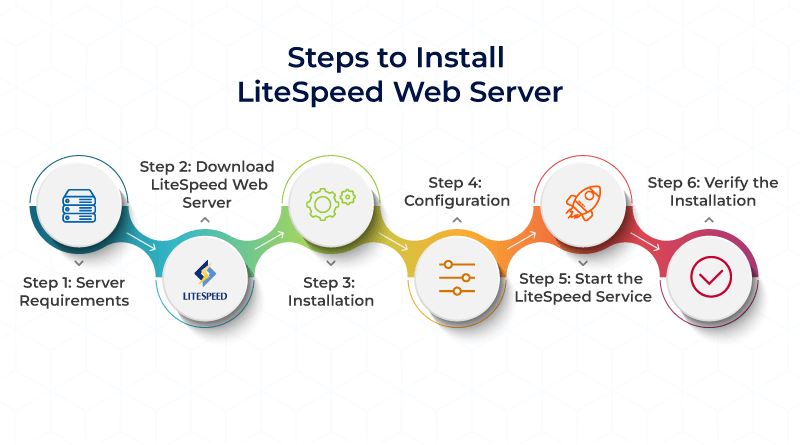
Step 1: Server Requirements
Before installing LiteSpeed, ensure that your server meets the necessary requirements. LiteSpeed is compatible with major operating systems such as Linux, macOS, and Windows. Verify that your server has adequate system resources, including CPU, memory, and disk space, to handle the expected web traffic.
Step 2: Download LiteSpeed Web Server
Visit the official LiteSpeed website and navigate to the downloads section. Choose the appropriate version of LiteSpeed for your operating system and architecture. LiteSpeed offers both open-source and commercial versions, so select the version that suits your needs. Download the installation package to your server.
Step 3: Installation
Once the LiteSpeed package is downloaded, proceed with the installation process. The steps may vary slightly depending on your operating system. Here, we provide a general overview:
Linux
- Open a terminal or SSH into your server.
- Navigate to the directory where the LiteSpeed installation package is located.
- Extract the package using the appropriate command. For example, if the package is in .tar.gz format, use the command: tar -zxvf <package-name>.
- Change to the extracted directory: cd <extracted-directory>.
- Run the installation script with root privileges: sudo ./install.sh.
macOS
- Open the downloaded LiteSpeed package, which is usually in .dmg format.
- Double-click the package to mount it.
- Open the mounted package and run the LiteSpeed installer.
- Follow the on-screen instructions to complete the installation process.
Windows
- Double-click the downloaded LiteSpeed installation package, usually in .msi format.
- Follow the on-screen instructions of the installer.
- Select the desired installation directory and other configuration options.
- Click “Install” to begin the installation process.
- Once the installation is complete, click “Finish” to exit the installer.
Step 4: Configuration
After the installation is complete, you need to configure LiteSpeed to suit your specific requirements. The configuration files are typically located in the LiteSpeed installation directory. The primary configuration file is “httpd.conf”, which controls the server’s behaviour.
Open the “httpd.conf” file in a text editor and modify the settings as needed. Common configurations include:
- Specifying the document root directory.
- Enabling virtual hosts.
- Configuring SSL certificates.
- Adjusting performance-related settings.
Step 5: Start the LiteSpeed Service
To start the LiteSpeed Web Server, you need to execute the appropriate command for your operating system.
Linux/macOS
- Open a terminal or SSH into your server.
- Change to the LiteSpeed installation directory: cd <installation-directory>.
- Start the LiteSpeed service: ./bin/lswsctrl start.
Windows
- Open the LiteSpeed installation directory.
- Run the “lswsctrl.exe” application.
- Click the “Start” button to initiate the LiteSpeed service.
Step 6: Verify the Installation
To confirm that LiteSpeed is installed and running correctly, open a web browser and enter your server’s IP address or domain name. If LiteSpeed is functioning correctly, you should see a default web page or the page you specified as the document root.
Installing LiteSpeed Web Server can greatly enhance the performance and scalability of your website or application. By following these step-by-step instructions, you can successfully install LiteSpeed on your server, regardless of your operating system. Remember to customize the configuration to meet your specific needs and regularly update and maintain LiteSpeed for optimal performance. Enjoy the benefits of LiteSpeed’s speed and efficiency for your web projects.
Steps to Install Nginx Web Server
Nginx is a powerful and popular web server known for its high-performance capabilities and scalability. Installing Nginx on your nginx server can provide a solid foundation for serving web content efficiently. In this article, we will guide you through the step-by-step process of installing Nginx Web Server.
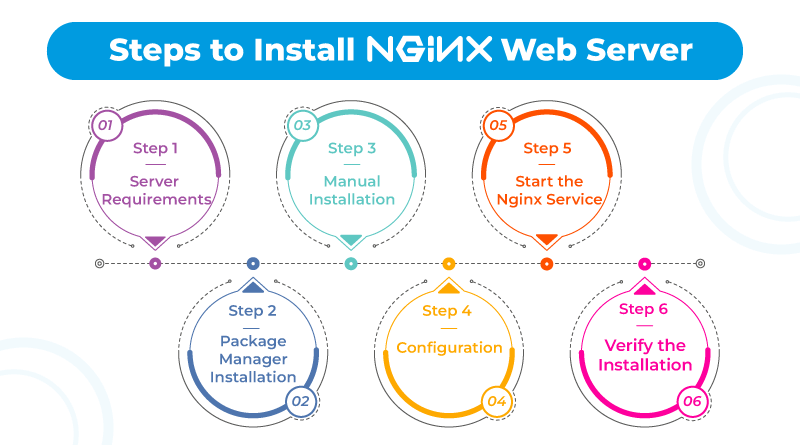
Step 1: Server Requirements
Before installing Nginx, ensure that your server meets the necessary requirements. Nginx web server is compatible with various operating systems, including Linux, macOS, and Windows. Verify that your server has sufficient system resources, such as CPU, memory, and disk space, to handle the anticipated web traffic.
Step 2: Package Manager Installation
Many Linux distributions provide Nginx through their package manager, which simplifies the installation process. Here are the general steps for package manager installations
Open a terminal or SSH into your server.
Update the package manager’s repository lists by running the command: sudo apt update (for Ubuntu/Debian) or sudo yum update (for CentOS/RHEL).
Install Nginx using the package manager: sudo apt install nginx (for Ubuntu/Debian) or sudo yum install nginx (for CentOS/RHEL).
Once the installation is complete, the Nginx service will start automatically.
Step 3: Manual Installation
If your operating system does not provide Nginx through a package manager or you prefer a manual installation, you can follow these steps:
- Visit the official Nginx website (https://nginx.org) and navigate to the downloads section.
- Download the latest stable version of Nginx or choose the specific version you require.
- Open a terminal or SSH into your server.
- Navigate to the directory where the Nginx package is located.
- Extract the package using the appropriate command. For example, if the package is in .tar.gz format, use the command: tar -zxvf <package-name>.
- Change to the extracted directory: cd <extracted-directory>.
- Configure Nginx with any additional features or modules you require by running the command: ./configure [options].
- Compile and install Nginx by running the command: make && sudo make install.
Step 4: Configuration
After the installation, you need to configure Nginx to suit your specific needs. The primary configuration file is usually located in the “/etc/nginx” directory. Open the “nginx.conf” file in a text editor and modify the settings as necessary.
Some common configuration tasks include specifying the server’s root directory, setting up virtual hosts, enabling SSL/TLS, and configuring caching and load balancing.
Step 5: Start the Nginx Service
- To start the Nginx Web Server, execute the appropriate command for your operating system:
- Open a terminal or SSH into your server.
- Run the command: sudo systemctl start nginx (for systemd-based systems) or sudo service nginx start (for non-system systems).
Step 6: Verify the Installation
To ensure that Nginx is installed and running correctly, open a web browser and enter your server’s IP address or domain name. If Nginx is functioning correctly, you should see the default Nginx welcome page.
LiteSpeed vs Nginx: Use Cases
LiteSpeed and Nginx are two widely used web server types, each offering unique features and advantages. Understanding their specific use cases can help web developers and administrators make informed decisions when selecting the appropriate server technology for their projects. In this article, we will explore the difference between LiteSpeed web server vs Nginx, highlighting their strengths and use cases in various scenarios.
LiteSpeed Use Cases
1. High-Traffic Websites
LiteSpeed excels in handling high-traffic websites where performance and scalability are crucial. Its efficient event-driven architecture allows it to handle a large number of concurrent connections with minimal resource consumption. Websites experiencing heavy traffic loads, such as e-commerce platforms, news websites, and content-heavy portals, can benefit from LiteSpeed’s ability to deliver content quickly and efficiently.
2. WordPress Hosting
LiteSpeed is renowned for its excellent compatibility with WordPress. It offers LiteSpeed Cache for WordPress, a plugin that integrates seamlessly with LiteSpeed Web Server. This combination provides advanced caching, optimization, and HTTP/2 support, resulting in significantly improved WordPress performance. LiteSpeed’s WordPress-specific features make it an ideal choice for WordPress hosting providers and website owners looking for enhanced speed and efficiency.
3. Content Delivery Networks (CDNs)
CDNs require web servers that can efficiently handle content distribution across geographically dispersed locations. LiteSpeed’s built-in caching capabilities, coupled with its high-performance architecture, make it well-suited for serving static content quickly and reducing the load on origin servers. CDNs leveraging LiteSpeed benefit from improved content delivery and reduced latency for end-users worldwide.
4. Enterprise Applications
LiteSpeed offers a range of features designed to meet the needs of enterprise applications. Its support for HTTP/2, SSL acceleration, and advanced caching mechanisms ensures smooth and secure delivery of web content. Additionally, LiteSpeed’s built-in anti-DDoS measures and granular access control enable enhanced security for enterprise-grade applications.
Nginx Use Cases
1. Reverse Proxy and Load Balancing
Nginx’s versatility shines in reverse proxy and load-balancing scenarios. It can efficiently distribute incoming requests among multiple backend servers, optimizing resource utilization and ensuring high availability. With its robust load-balancing algorithms and flexible configuration options, Nginx is an excellent choice for distributing traffic across multiple servers in a scalable and fault-tolerant manner.
2. Microservices and API Gateways
Nginx’s lightweight and efficient nature makes it a preferred web server for building microservices architectures and API gateways. It can act as a reverse proxy, handling authentication, rate limiting, caching, and traffic management for various microservices. Nginx’s flexibility and extensibility allow developers to design and deploy scalable and modular architectures, effectively managing and securing communication between services.
3. High-Concurrency Environments
Nginx’s event-driven, non-blocking architecture makes it an ideal choice for high-concurrency environments. It can efficiently handle a large number of concurrent connections, making it suitable for applications that require real-time updates, chat platforms, gaming servers, and streaming services. Nginx’s ability to handle thousands of simultaneous connections with low resource consumption makes it highly efficient in such scenarios.
4. Proxy Server and Caching
Nginx’s caching capabilities make it an excellent choice for serving static and dynamic content efficiently. It can act as a caching server, storing frequently accessed content and reducing the load on backend servers. With Nginx’s flexible caching configurations, administrators can fine-tune caching rules to optimize performance and deliver content with minimal latency.
Social Proof
Here are some statistics regarding LiteSpeed servers and their impact on website performance:
LiteSpeed Server Statistics
- LiteSpeed is estimated to power around 10% of the top million websites globally.
- According to a benchmark test conducted by LiteSpeed Technologies, LiteSpeed Enterprise outperformed NGINX by up to 3 times in static content delivery and up to 9 times in dynamic content delivery.
- In a performance test conducted by Kinsta, websites hosted on LiteSpeed outperformed those hosted on NGINX in terms of requests per second and response times.
- According to a case study by Cloudways, LiteSpeed increased WordPress website performance by up to 51% and reduced the time to first byte (TTFB) by up to 40% compared to NGINX.
- LiteSpeed servers have been reported to process PHP code up to 9 times faster than NGINX, resulting in significantly improved page loading times.
- LiteSpeed’s LSCache module has been reported to reduce server load by up to 80% and improve page load times by up to 4 times, as mentioned in a case study by LiteSpeed Technologies.
NGINX Server Statistics
- NGINX is estimated to power around 33% of the top million websites globally.
- NGINX is known for its high-performance capabilities, especially in handling concurrent connections and serving static content efficiently.
- According to a performance test conducted by DigitalOcean, NGINX was able to handle more concurrent connections compared to Apache, resulting in improved scalability and responsiveness.
- NGINX’s event-driven architecture allows it to handle a large number of simultaneous connections with minimal resource usage.
- NGINX is highly regarded for its ability to handle high-traffic websites and efficiently serve static content, making it a popular choice for many content delivery networks (CDNs) and high-demand websites.
LiteSpeed and Nginx have emerged as two leading server technologies, each with its own set of strengths and advantages. Through this comparative analysis, we have explored various factors that differentiate these server technologies, including performance, scalability, ease of use, compatibility, security, community support, and pricing. It is crucial for web developers and administrators to carefully consider these factors and evaluate their specific project requirements before choosing between LiteSpeed and Nginx. Ultimately, the right choice depends on the unique needs and goals of the website or application, as well as the available resources and expertise of the development team..
FAQs
Is LiteSpeed better than NGINX?
There’s no simple answer to “better,” as it depends on your specific needs and priorities. Both are powerful web servers, but they have different pros and cons. Here’s a breakdown:
– LiteSpeed:
1. Faster: Benchmarks typically show LiteSpeed outperforms NGINX in page load times.
2. Advanced caching: Litespeed Cache offers robust caching features for dynamic content, leading to further speed improvements.
3. User-friendly interface: LiteSpeed WebAdmin provides a graphical interface for web server management.
4. Higher cost: Paid licenses for commercial use.
– NGINX:
1. Free and open-source: Widely used and supported by a large community.
2. Highly scalable: Handles high traffic volumes efficiently.
3. Low resource usage: Lightweight and runs on minimal resources.
4. Steeper learning curve: Configuration often requires manual editing of text files.
Why is LiteSpeed faster?
There are several factors contributing to LiteSpeed’s speed:
1. Event-driven architecture: Handles multiple requests concurrently rather than NGINX’s process-based model.
2. LSAPI (LiteSpeed Server Application Programming Interface) technology: Offloads processing to server extensions, reducing server load.
3. Built-in cache: Litespeed Cache reduces database interactions and page generation times.
How do I optimize my LiteSpeed Web Server?
Here are some ways to optimize your LiteSpeed server:
1. Enable caching: Utilize Litespeed Cache for static and dynamic content.
2. Configure page optimization settings: Minify HTML, CSS, and Javascript.
3. Optimize images: Use LQIP (Low-Quality Image Placeholder) for faster initial page load.
4. Set appropriate timeouts: Adjust connection and request timeouts for optimal performance.
5. Consider server resources: Allocate sufficient CPU, RAM, and SSD storage for peak traffic.
Should I use LiteSpeed?
Whether LiteSpeed is right for you depends on your website’s needs and budget. If you prioritize speed, advanced caching, and a user-friendly interface, and can justify the license cost, then LiteSpeed is definitely worth considering. If you value budget, open-source software, and are comfortable with manual configuration, then NGINX might be a better fit.
Are LiteSpeed and Nginx open source?
1. Nginx: Yes, Nginx is an open-source web server with a free, open-source license. Anyone can use, modify, and distribute it without restriction.
2. LiteSpeed: No, LiteSpeed is not open-source. It has a commercial license with paid plans for different user tiers. However, it offers a free LiteSpeed Cache plugin for WordPress that provides some caching functionality without requiring the full web server license.
Can I use LiteSpeed or Nginx with content management systems (CMS) like WordPress?
Yes, both LiteSpeed and Nginx are compatible with popular CMS like WordPress. They offer plugins or modules for easy integration and optimization.
1. Nginx: Many hosting providers offer Nginx as a web server option for WordPress hosting.
2. LiteSpeed: While not as widely used as Nginx for WordPress, LiteSpeed offers a paid WordPress plugin that provides server-side caching, image optimization, and other performance enhancements.
How do I choose between LiteSpeed and Nginx for my website?
Consider your needs and budget:
1. Nginx: Ideal for cost-sensitive users who prioritize a stable and resource-efficient web server.
2. LiteSpeed: Better suited for sites with high traffic or demanding performance requirements, but at a higher cost.
3. Performance: Both offer excellent performance, but LiteSpeed often has an edge in benchmarks, especially for WordPress.
4. Ease of use: Nginx generally has a steeper learning curve due to its configuration file-based setup. LiteSpeed offers a web-based interface for easier management.
5. Features: Both offer core web server features, but LiteSpeed includes additional functionalities like image optimization and built-in caching in its paid plans.
What are the pricing models for LiteSpeed and Nginx?
1. Nginx: Being open-source, Nginx is free to use and install. Some hosting providers may charge for managed Nginx hosting with additional services like support.
2. LiteSpeed: Offers various paid plans based on website traffic and desired features. The free LiteSpeed Cache plugin for WordPress provides limited caching functionality.















