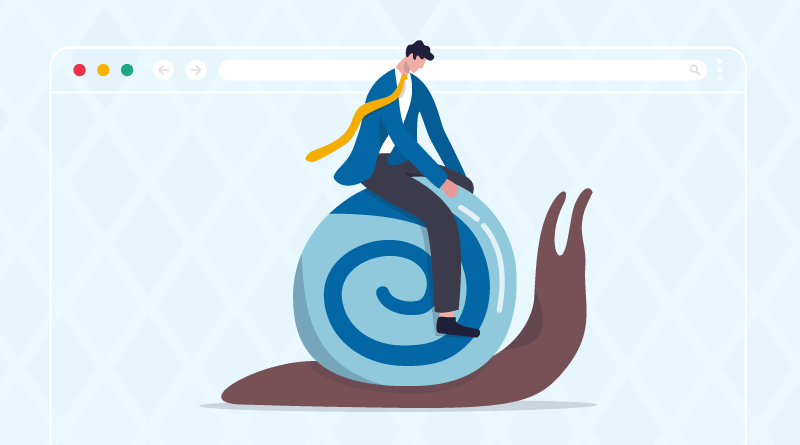In today’s digital age, having a website is essential for any business or individual who wants to establish an online presence. However, just having a website isn’t enough, and it’s crucial to ensure that your website is up and running smoothly all the time.
Website downtime can cost you money, customers, and credibility. A slow website can also impact your bottom line, as visitors are less likely to stick around if your site takes too long to load. In this blog, we’ll have a look at some important points to improve your website’s performance.
Importance of Website Performance
Just imagine you are accessing a website that loads slowly! Due to a higher loading time, many website visitors will abandon the portal. This will lead to an increase in the bounce rate, and the number of visitors will decrease.
Website performance is critical to your online success. Let us assume an example of an eCommerce store. What if there is a higher latency rate on the website? There will be no visitors or revenue from such a marketplace.
Poor website performance can lead to a high bounce rate, reduced conversions, and lower search engine rankings. The user interface (UI) and user experience (UX) also play a crucial role in website performance.
A website’s UI/UX encompasses everything from how easy it is to navigate to how quickly pages load. A positive user experience can increase conversions and improve customer retention.
Compressed files, images and documents will not lead to higher downtime.
Impact on Conversion Rates
A website’s performance can impact conversion rates, and Slow-loading pages can lead to high bounce rates and lower conversion rates. A fast website, on the other hand, can increase conversions and sales.
Impact on SEO
Search engines prioritize websites that load quickly and provide a positive user experience. Slow-loading pages can negatively impact your search engine rankings, reducing visibility and traffic.
Related: Designing for Mobile-First: Best Practices and Considerations
Device Friendly
Your website should be device-friendly and load correctly on desktops, laptops, smartphones, and tablets. With the increasing use of mobile devices, having a mobile-friendly website is crucial.
Factors Affecting Website Performance
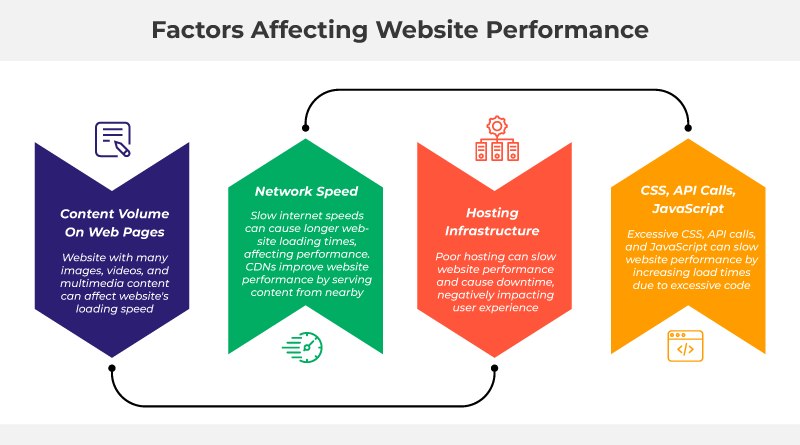
Several factors can affect a website’s performance, including:
1. Content Volume On Web Pages
When a website has a large number of images, videos, and other multimedia content, it can lead to slower website performance. This is because these files require more data to be transmitted over the internet, which can take longer to load. To mitigate this issue, website owners can compress the images and videos to reduce size without sacrificing quality. This can be done using tools like image optimizers, video compressors, or content delivery networks (CDNs). By compressing the content, website owners can reduce the amount of data that needs to be transmitted, thereby improving the website’s loading speed.
2. Network Speed
The speed of the user’s internet connection can significantly impact a website’s performance, and slow network speeds can lead to longer loading times, which can be frustrating for users. Website owners can optimize their site’s performance by reducing the size of their content and optimizing their code to minimize the number of requests required to load a page. Additionally, using a content delivery network (CDN) can help to improve website performance by caching content and serving it from servers closer to the user.
3. Hosting Infrastructure
The hosting infrastructure plays a significant role in website performance. A poor hosting infrastructure can lead to slow website performance and downtime, negatively impacting user experience. Website owners can improve performance by choosing a reliable website hosting provider with fast servers, SSD storage, and content delivery networks (CDNs). Additionally, website owners can optimize their website’s code and content to reduce the load on the server and improve website speed.
4. CSS, API Calls, JavaScript
Excessive CSS, API calls, and JavaScript can slow down a website. A website with too much code can take longer to load, leading to slower website performance. To improve website performance, website owners can minimize the amount of CSS, API calls, and JavaScript on their site. This can be done by using code minifier or bundlers, which combine multiple files into one file, reducing the number of requests required to load a page. Additionally, website owners can optimize their code to reduce the number of API calls required to load a page, improving website speed.
How to Assess and Improve Website Performance?
To improve and assess your website’s performance, you need to assess your current performance and identify areas for improvement. Some website performance metrics to consider include:
Page Speed
Page speed is a metric that measures the time it takes for your website to load fully in a user’s browser. It includes all the time required to download the images, scripts, stylesheets, and other resources needed to render your web page. A fast page speed is essential for providing a good user experience, as users expect a website to load quickly and smoothly. A slow page speed can negatively impact your website’s bounce rate and user engagement, as users are more likely to leave your website if it takes less time to load.
Various factors can affect your website’s page speed, including server response time, file size, caching, and compression. Optimizing your website’s page speed can involve techniques like minifying code, compressing images, enabling browser caching, and using a content delivery network (CDN). By improving your website’s page speed, you can improve user experience and ultimately increase conversions and revenue.
Related: How to Build Customer Trust with the Power of Web Design?
DNS Lookup Speed
DNS lookup speed refers to the time it takes for your website’s domain name system (DNS) to look up your website’s IP address. When a user types your website’s URL into their browser, the browser needs to know the IP address associated with that URL to establish a connection and request the web page. A slow DNS lookup speed can significantly impact your website’s overall performance, as it can increase the time it takes for the browser to load the web page.
Several factors can affect your website’s DNS lookup speed, including the location of your DNS server, the quality of your DNS server, and the number of DNS requests your website receives. You can improve your website’s DNS lookup speed by using a reputable DNS provider, reducing the number of DNS requests, and optimizing your DNS configuration.
Bounce Rate
Bounce rate is a metric that measures the percentage of visitors who leave your website after viewing only one page. A high bounce rate can indicate that your website is not engaging enough or that it is not meeting user expectations. On the other hand, a low bounce rate can indicate that users find your website useful and engaging.
Several factors can affect your website’s bounce rate, including page speed, content quality, user experience, and website design. To reduce your website’s bounce rate, you can focus on improving these factors by optimizing your website’s page speed, providing high-quality content, improving user experience, and designing a user-friendly website.
Error Rate
The error rate is a metric that measures the number of errors that occur on your website. These errors include broken links, 404 errors, server errors, and other technical issues. A high error rate can negatively impact your website’s user experience, making it difficult for users to access your website’s content or complete desired actions.
To reduce your website’s error rate, you can perform regular website maintenance and testing to identify and fix any technical issues. You can also use tools like Google Search Console to monitor your website’s error rate and receive alerts when new errors occur.
Requests Per Second
Requests per second is a metric that measures the number of requests your website receives per second. These requests can include page requests, API requests, and other requests to your website’s server. A high number of requests per second can indicate that your website is experiencing high traffic or is not optimized to handle large requests.
To improve your website’s ability to handle requests per second, you can optimize your server configuration, use caching to reduce the number of requests and use a content delivery network (CDN) to distribute content to users more efficiently. By improving your website’s ability to handle requests per second, you can ensure that users can access your content quickly and efficiently.
Ways to Improve Site’s Performance
Here are some ways to improve your website’s performance:
Optimize Image Sizes
Compress and resize images to reduce their size and improve loading times. Larger images and files on websites lead to downtime. Let us explain to you with an example.
There might be websites with images 2x or 3x resolution, and such images are displayed on retina screens. But on smaller screens with slow data connection will lead to the website’s slow performance.
If you are certain that optimizing images will lead to higher website performance, Don’t delay in doing the same.
Content Delivery Network (CDN)
MilesWeb’s hosting plans come with a built-in CDN that can distribute your website’s content to servers closer to your visitors, reducing the latency and improving the website’s loading time.
Server-side caching
Our hosting packages include server-side caching, which caches the website’s content on the server to reduce the time it takes to load the website. This feature can significantly improve the website’s loading time for frequently visited pages.
LiteSpeed Web Server
We use LiteSpeed web server, which is faster and more efficient than traditional web servers, ensuring faster website loading.
Advanced Caching Mechanisms
MilesWeb hosting plans have advanced caching mechanisms that use Memcached and Redis to cache frequently accessed data, improving the website’s loading speed.
HTTP/3 support
MilesWeb hosting plans support the latest HTTP/3 protocol, which is faster and more efficient than the previous HTTP/2 protocol. This feature can improve the website’s loading speed by reducing the requests needed to load the website.
In conclusion, having a fast and reliable website is essential for online success. A slow website can reduce traffic, lower search engine rankings, and decreased conversions. To improve your website’s performance, you need to assess your current performance, identify areas for improvement, and implement best practices to optimize your website.
MilesWeb hosting plans help boost your website’s speed and performance, ensuring maximum uptime and reliable service. By following these tips and partnering with a reliable hosting provider like MilesWeb, you can ensure your website is fast, reliable, and always up and running.