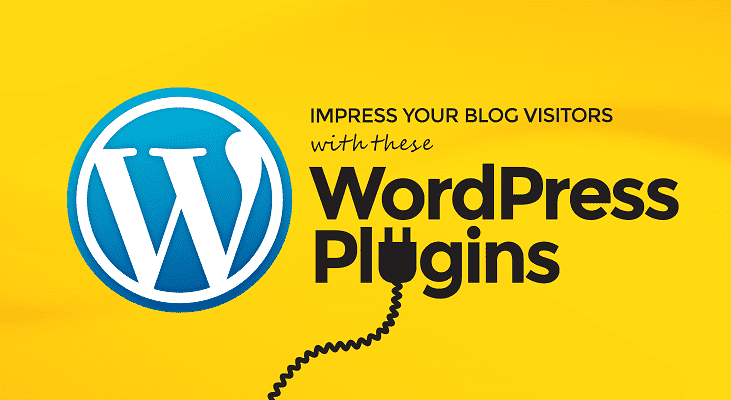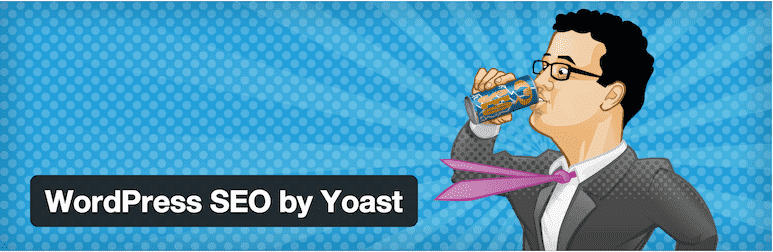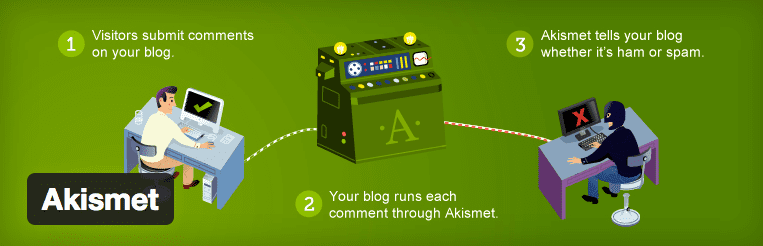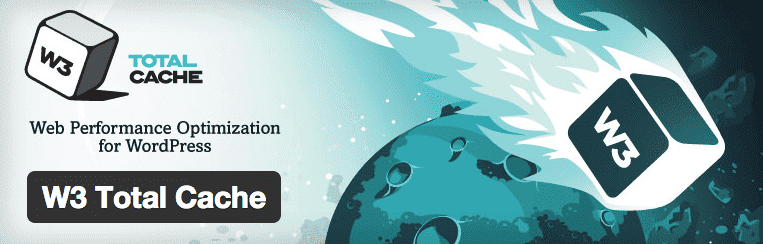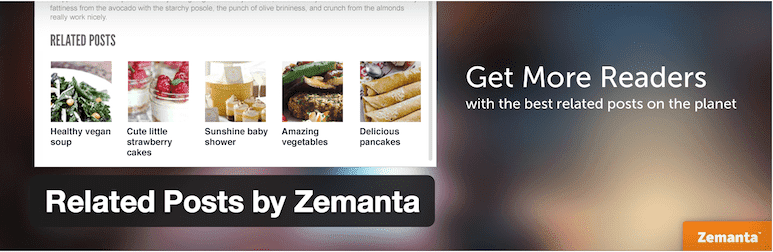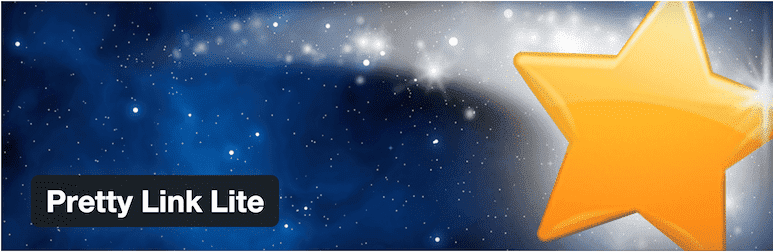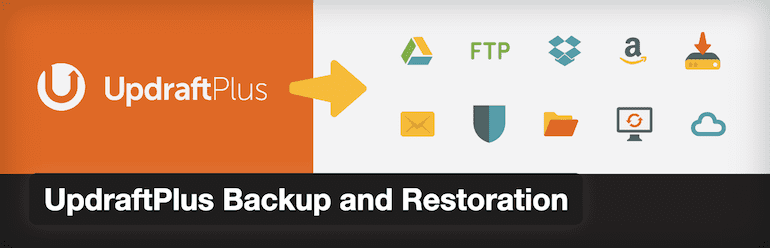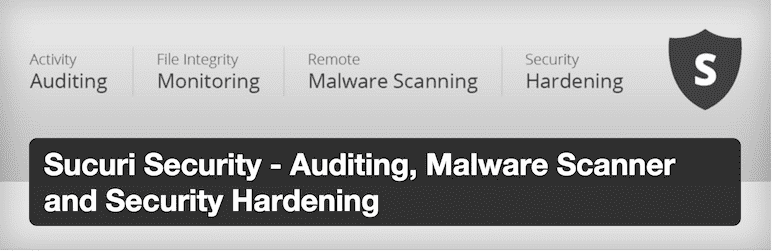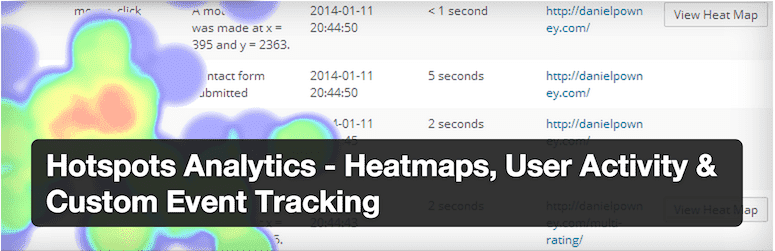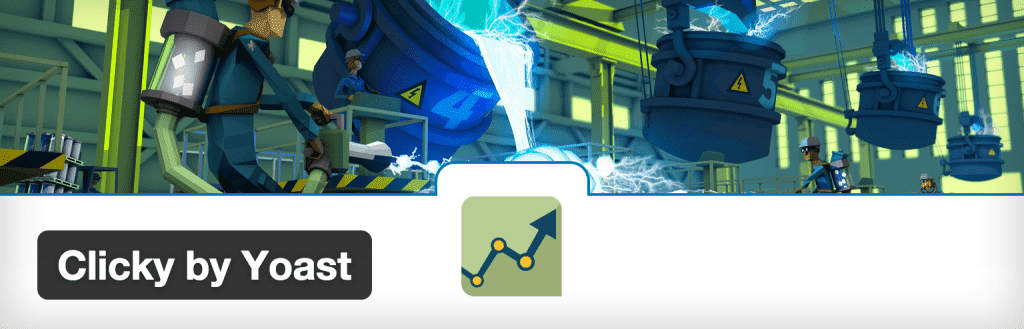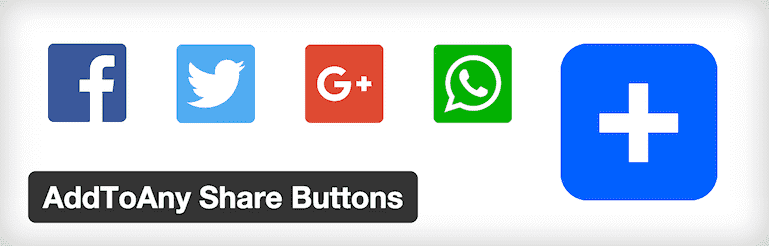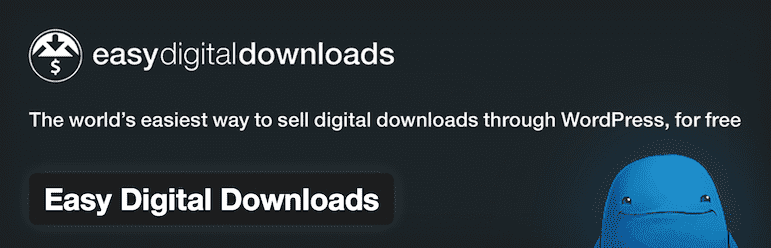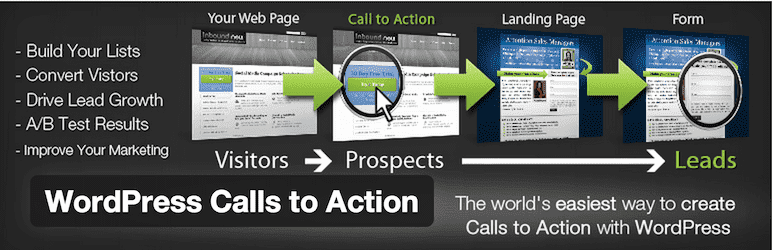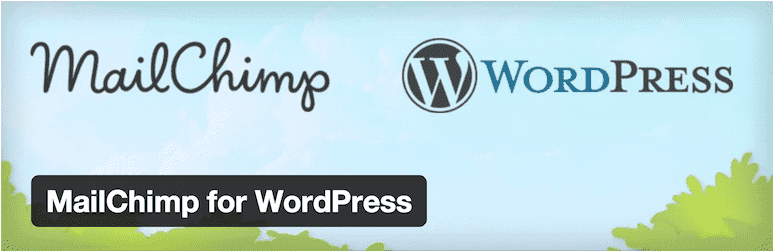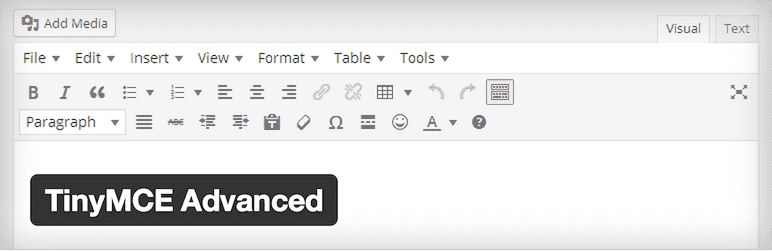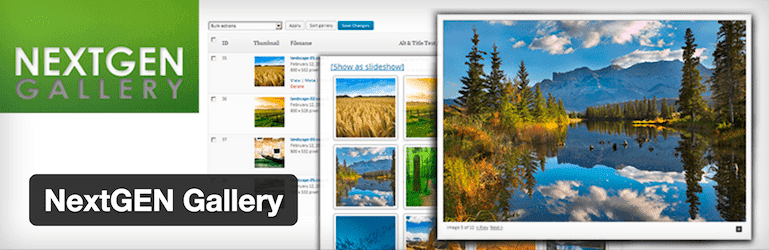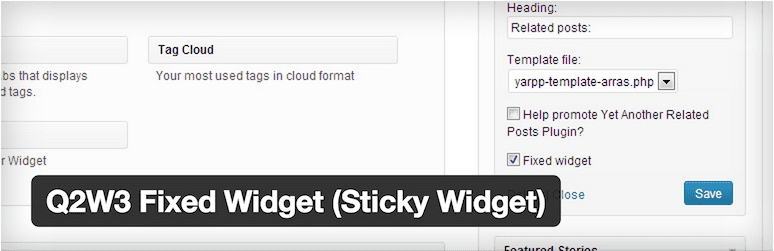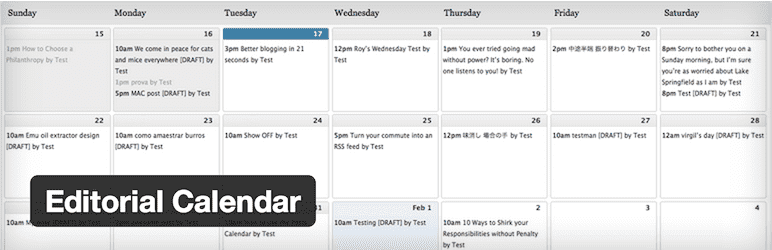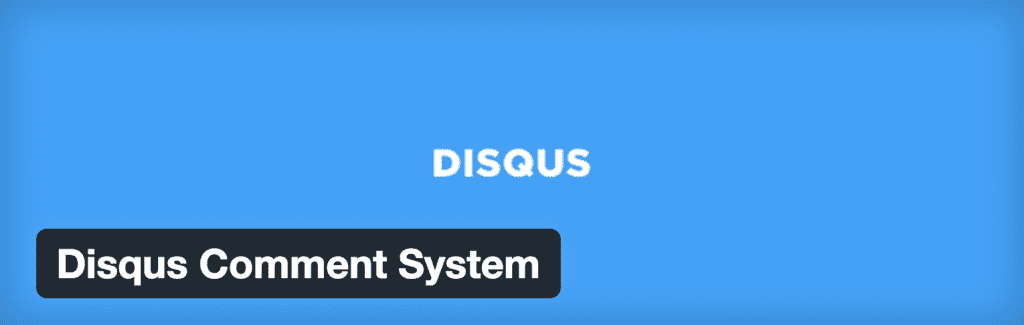What would WordPress become without plugins? We better not think about it.
These small tools help us achieve (almost) whatever we want to do on the WP platform. Any need or important requirement can be covered with a plugin and if not, it can be created or get developed. There are no limits.
Within the official WordPress plugins directory, we can find more than 31,000 plugins, plus some other developed by the third party.
But which are the best WordPress plugins?
We could define two main categories of plugins:
The Essential and Universal Plugins: They are the most basic and work for all kinds of blogs, or Web pages, regardless of the topic, niche or industry.
Special and Specific Plugins: They are those who fit into certain need and depend on the user and niche or topic in which it is focused.
It is best to have the essential plugins installed and then focus on the special one that we could need for our blog or web project.
Here we start with the Best 50 WordPress Plugins that are separated by category!
In this guide, you will learn about the 50 best WordPress plugins, sorted by category and a brief description
These are the categories of plugins:
- Essential
- Security
- Statistics and Analytics
- Social networks
- Marketing, Sales, and E-Commerce
- Email Marketing
- Design
- Extra Beneficial
Essential
These are the universal plugins that I recommend installing on WordPress regardless of the type of page or the subject or niche you focus on. Check and install them all.
WordPress SEO by Yoast
Definitely the best plugin for doing OnPage Optimization of your website. It offers everything that you need to optimize the website and also offers a very useful tool to understand keyword density or the relevancy of web pages. Below are a couple of its main advantages:
- Control panel with different options
- Change the titles of posts, pages, categories, archives, etc.
- Breadcrumbs options
- Change the URL categories
- Analyzes the web pages and posts and suggests if it needs improvements
- It helps to focus the positioning of posts or pages based on targeted keyword
- Automatic creation of XML Sitemaps
Overall, this is a complete plugin and an “all in one” solution to configure and optimize WordPress for SEO.
Link: WordPress SEO by Yoast
iThemes Security (formerly Better WP Security)
Safety should be considered on priority by any WordPress user. The best thing is to protect the platform from the beginning and not after getting attacked or hacked.
The best and most comprehensive security plugin for WordPress is definitely iThemes Security (formerly Better WP Security). Some of the most important features and functions included are:
- Switches and protects the Administrator URLs in WordPress, including the wp-admin, wp-login.php and more.
- With the “away” mode, you can disable the option to log into WordPress for a specified time.
- Let you rename the admin account.
- Change the structure of wp-content.
- Eliminates error messages when you login
- This is a one-click solution to improve security and protect all aspects of WordPress.
Much more!
It’s definitely an essential plugin that should be installed on your blog or website.
Link: iThemes Security
Ninja Forms
Ninja Forms is an excellent plugin to create all kinds of forms of contact for your blog. It offers a friendly, easy to use and an option to add extensions to increase capacity and functions to the default interface.
It includes anti-spam feature, the ability to develop extensions and advanced features, export contacts, messages in CSV and more.
Download: Ninja Forms
Akismet
SPAM is common on the Internet and WordPress cannot be saved from it. Akismet is the best plugin to moderate SPAM and keep it away from becoming somewhat annoying and invasive. To start, you need to create an API key, and then the plugin is activated and no longer have to deal with SPAM in the comments of your blog.
Download: Akismet
WP Smush
An excellent tool to optimize and reduce the size of images that are previously uploaded to a website. This helps in optimizing the platform performance and improves load time, which is also beneficial from SEO point of view and the website usability.
Download: Wp Smush.it
W3 Total Cache
It helps to improve the performance, speeding load time on posts, pages and other sections of a Web site.
For faster, cleaner and efficient WordPress, this plugin is definitely indispensable.
Download: W3 Total Cache
It contains a number of tools and solutions that make the experience even more complete and helps in improving the functionality. These are some of the features of this excellent plugin:
- Traffic statistics including page views, traffic sources, number of visits and more
- Email subscription for users to comment on posts or pages
- CSS Editor Included
- To publish entries from any email client
- Different content and social networks widgets
- Configure Widgets that only appear on certain pages
- Image Carousel
- Backup and scanning
And many other things!
Jetpack contains excellent options to improve the website in all aspects and give access to a number of useful tools.
To use it, you’ll need to link your site with a WordPress.com account.
Download: Jetpack by WordPress.com
Theme Check – One of the Best WordPress plugins in the list!
Theme Check is a simple but crucial plugin that can let you see if the theme or template meets current standards and best practices for WordPress. As an evolving platform, we need to always be sure that the template in use is of the best quality, is well planned and has adequate structure.
We may also know whether the subject in use is pirated or not. Beware of pirates issues!
Link: Theme Check
Broken Link Checker
Nobody likes to have useless links on a website that bring the “fatal” 404-page error.
With Broken Link Checker you will be automatically able to check the links on your blog or pages that are “broken” and do not work. It happens that certain links are modified or deleted; with this tool, it becomes easy and simple to detect and remove them.
Download: Broken Link Checker
Related Posts by Zemanta
If you have a blog and post content frequently, then you need a “related articles” plugin to increase participation and time your readers are browsing and consuming information.
To prevent readers from going to another site, use Zemanta Related Posts. An excellent plugin that displays links to similar topics at the end of the article or post. It offers various formatting options, change the number of links and a control panel with information for Statistics as CTR and impressions. Very complete, useful and superior to other plugins for displaying related articles.
Link: Related Posts by Zemanta
Google Analytics for WordPress
From the creator of Yoast SEO, this plugin automatically syncs with your Google account to add Google Analytics and to start monitoring visits and behavior of your web traffic.
Easy and quick to set-up!
Link: Google Analytics for WordPress
Pretty Link
If you’re going to monetize your blog and have affiliate links or any other that have a structure that makes its purpose clear (sell and advertise), then Pretty Link will be very helpful to create custom links and “hide” your affiliate link.
If you want to advertise any type of product or services, simply configure it with your affiliate link. With this, you increase conversions and also have access to the clicks report and other statistics on each link you create.
Link: Pretty Link
Security
Although we saw that iThemes Security is the best choice to protect WordPress, we will see other helpful security plugins (some are well matched with each other).
Duo Two-Factor Authentication
Add another layer of security to your WordPress installation. Once users have logged in, the plugin asks for an additional password to verify the identity.
It provides excellent protection, especially for sites with two or more users who logins to the website or a blog dashboard frequently.
Download: Duo Two-Factor Authentication
Wordfence Security
New! – Wordfence Security offers “enterprise” security and comes for free. Help on two main fronts:
- Prevent your site from being infected by malware or virus
- Detect what has infected and suggests the action that needs to be taken to eliminate the problem.
Along with iThemes Security, WordPress Security seems to be one of the best security plugins and is been used by a good number of webmasters.
Like many plugins, it offers a comprehensive free basic version, while for premium support, premium audits, scheduled scans and more, have a paid version.
Download: Wordfence Security
Limit Login Attempts
Set a maximum number of attempts in which a user can log into WordPress. When the maximum is reached, the device’s IP is blocked and this prevents massive brute-force attacks on WordPress website.
Download: Limit Login Attempts
UpdraftPlus Backup and Restoration
Making a backup of a website or a blog should be on top priority. Today there are a lot of services that can make these backups in case of emergency, save us from a terrible scene! Nobody is interested in wasting hours and hours of work because of an attack or error.
With UpdraftPlus, we can make manual or automatic backup on Dropbox, Google Drive, via FTP, SFTP, email and more. In the paid version, a couple of other services are included.
Download: UpdraftPlus Backup and Restoration
BackupBuddy
From the same developers of iThemes Security, BackupBuddy is the perfect solution for creating backups automatically in WordPress. It also allows you to restore and migrate the data to another domain or make installation simple and uncomplicated.
A plugin that works perfectly with iThemes Security.
Link: BackupBuddy
BackWPup
Another excellent solution for creating backups. In a couple of clicks, you can send all WordPress files to your Dropbox account.
Thus, if necessary, the platform can be restored quickly.
Download: BackWPup
Sucuri Security
New! – Sucuri is a service that helps to remove all types of viruses, malware or hacked problem of a site within a few hours. Obviously, it has a cost because their professionals do the work 100% manually.
Besides the service, Sucuri offers this excellent plugin that helps you scan, make audits and strengthen security on several fronts.
Install it and be assured that your blog or page is 100% safe.
Download: Sucuri Security
Statistics and Analytics
Here are different plugins that can be installed to monitor Google Analytics Statistics on WordPress Dashboard:
Hotspots Analytics
An advanced plugin with which you can see “Heatmap” diagrams or highlighted areas where users make more clicks and navigate throughout the website. This makes it easier to understand which pages and areas of your blog or web page need much care for conversions.
It excellently complements Google Analytics. It is best that all statistics and reports can be viewed from the same WordPress dashboard.
Link: Hotspots Analytics
Clicky by Yoast
Clicky is an excellent alternative for use as a supplement or replacement for Google Analytics. It offers tours in real time, updated statistics and a large control panel that is easy to understand and interpret.
With this plugin, you can set Clicky quickly and safely.
Link: Clicky by Yoast
Super Simple Google Analytics
A very simple plugin where all you have to do is copy the Analytics code (UA-000000 format) and monitoring of statistics will begin at the very moment. Fast and easy!
Link: Super Simple Google Analytics
Social networks
One of the best ways to position, create a brand and getting traffic through social networks have grown exponentially in recent years.
Check the list below for the best social networking plugins:
Monarch
New! – With Monarch Social Sharing Plugin, you can add different formats of social networking buttons with a modern design that does not interfere at all with the content and offers an easy way for people who consume your content and share it on different social networking sites.
This is a premium plugin that has a cost depending on the plan you choose with Elegant Themes.
Download: Monarch Social Media Sharing
Shareaholic
Getting the user visiting your blog, consume your content, long stay on the site and also share it with its social networking contacts is a very important aspect.
With Shareaholic, you can get people to visit your blog entries you share on Facebook, Twitter, Google Plus and other major social networks.
It also allows you to add a related section at the bottom of each post items, so they can stay longer and take advantage of all the knowledge you share with them every day.
It has its own control panel to view statistics and performance reports.
Link: Shareaholic for WordPress
WP Social Sharing
New! – With WP Social Sharing you can add social networking icons with great design for users to share your content.
Download: WP Social Sharing
Click to Tweet
An excellent plugin that lets you create a phrase or tweet for users who are reading your tickets or any other content that they can publish on their Twitter account with a single click.
Example: I have a WordPress blog where I published a phrase that says “While working on WordPress, you need to be discipline and work with determination“ ←! Click to tweet this!
The plugin allows clicking on the phrase, a Twitter window pop ups from where the user is allowed to post the tweet.
A very good plugin for increasing website traffic and improve brand awareness.
Link: Click to Tweet
AddToAny Share Button
New! – Another good plugin to add buttons that allow your visitors to share your content on social networks.
Download: AddToAny Share
Floating Social Bar
If you want to give a different style to the social networking buttons, Floating Social Bar is an excellent plugin which adds a bar at the top with Facebook, Twitter and Google Plus buttons.
The best thing is that, while the user is scrolling down the page, the bar automatically lowers, always being visible.
Try this plugin and check how it works
Link: Floating Social Bar
Marketing, Sales, and E-Commerce
WordPress is an excellent platform to do business, do marketing, sell products and create a complete eCommerce shop that is fully functional within hours.
Check out the following plugins to have solutions in these areas:
WooCommerce
The best and most popular WordPress plugin that can let you create a virtual store in no time. With WooCommerce, you have access to different extensions that give more power and possibilities to create a professional online store (add products with different attributes such as size, color, selling physical and virtual goods, using different payment platforms, etc.).
To maximize the plugin, it is best to use a theme or template that is 100% compatible and have the appropriate structure and interface for a virtual store.
Link: WooCommerce WordPress
Easy Digital Downloads
Excellent plugin that can let you sell digital products like eBooks or courses without any hassle. When installed, have access to a special control panel with all the functions and features needed to start accepting payments via Paypal.
A simple and effective plugin for “info marketing” within your blog!
Link: Easy Digital Downloads
OptimizePress
A very useful plugin (can be used as a theme), which allows the creation of different pages and marketing designs including:
- Capture Pages
- Sales Letters
- Membership and Members’ Area
- Pages Lessons
- Blogs
- And much more!
The best and most innovative feature of OptimizePress is its “Live Editor”, a unique interface within WordPress which makes it very easy to create and customize all pages that are made. No programming or codes required. In a few minutes, you can create capture pages, sales pages or any other.
In addition to this, it adapts the latest trends in marketing and Web design.
Highly recommended if you want to do business on the Internet or sell digital products.
Thrive Themes Content Builder
New! – One of the main disadvantages of OptimizePress is the number of pop-ups that one needs to deal with in order to build different marketing sites.
The content of Thrive Themes builder let you edit the page you’re creating with no extra menus, no pop-ups, everything is “live” and in the final design.
It is easy to use, intuitive and includes a lot of page templates and landing pages, pages of lessons, download pages, webinars, “homepages” and much more.
It works very well if you want to sell and promote all kinds of digital or physical products.
iThemes Exchange
Another very good eCommerce solution from iThemes. One of the providers of themes, plugins and largest Internet resources for WordPress. With Exchange, you can transform WordPress into a functional online store to sell all kinds of products, with a special panel to manage products, track orders, review sales history and more. It also has excellent themes and templates for both the design and operations.
WordPress Simple Paypal Shopping Cart
A very simple and fast way to integrate Paypal on a WordPress website. It includes many options like adding purchase buttons, tickets buttons, sale any file (MP3, videos, PDFs) with a few clicks, and synchronize with email and more.
Link: WordPress Simple Paypal Shopping Cart
Email Marketing
One of the best strategies for increasing traffic and marketing the products or services is to create a list of email subscribers. For this, you need an autoresponder to capture prospects and send messages.
Besides this, there are a couple of great plugins to make the most from this method of marketing. Here are the best plugins for email marketing with WordPress:
Thrive Leads
New! – In my opinion, this is the best plugin to increase your subscriber list. It includes different formats and ways to show forms:
- Popup lightbox
- “Sticky” Ribbon
- In-line Forms
- 2-Step Opt-in
- Slide-In Form
- Opt-In Widget
Each with different options where you can set the time and as well as places where we want them to be displayed. They also offer a great function of statistics, a / b testing, first class designs and adaptation to a lot of autoresponders.
For me, one of the most important WordPress plugin in the list!
It costs $ 67 USD per site or $ 97 USD for unlimited sites.
WordPress Calls to Action
If you do email marketing, WordPress Calls to Action lets you create a flow of sales and subscription within your own blog where you can grow your email list by measuring conversions, doing split tests, create pop-ups with different messages and calls to action, create attractive banners and more.
Direct marketing at its best
Link: WordPress Calls to Action
MailChimp for WordPress
If you’re using MailChimp to create your list of subscribers, this plugin will make life easier with different tools for creating forms, send messages, sync all your content and more.
Link: MailChimp for WordPress
Optinskin
In order to grow a subscriber list, you need to add subscription forms to different parts of your blog.
The most popular autoresponders like Aweber, Mailchimp or Get Response offer their own ways; but if you want to go to the next level and add attractive designs and also want to measure performance (impressions, conversions and much more) of each of the forms that you use, then OptinSkin is the best plugin that you can use.
It works with most autoresponders, offers a panel of advanced statistics and the ability to add forms in different parts of the inputs, sidebars and even as a pop up.
OptinMonster
If you want a plugin that can deploy a form of subscription as a “pop up”, OptinMonster is all you need. It offers attractive designs, colors and modern sources and the ability to customize the designs as you like or need.
In addition to pop-up, it also offers different ways to display the forms. Highly recommended!
Design
TinyMCE Advanced
Although WordPress has a very good WYSIWYG editor, with TinyMCE Advanced you can customize your content to a higher level with more options, tools, and different functions.
It is excellent to give more style and originality to your tickets.
Link: TinyMCE Advanced
Shortcodes Ultimate
One of the best advantages of shortcodes is that it offers small lines of code that allows you to add new design features and special functions for content.
With this plugin, you can add shortcodes for different icons, buttons, highlights, colors, notes, tabs and more.
It is excellent for fixing design issues and to add quality graphics.
Link: Shortcodes Ultimate
WPtouch Mobile Plugin
It fixes many issues and automatically adapts different mobile devices and tablets.
With WP Touch 3 you can transform any WordPress site into an effective, attractive design and with many customization options, can also help in improving browsing experience on mobile.
It even works for fixing issues of the websites that are already “responsive” (adaptable to other platforms).
Link: WPtouch Mobile Plugin
WP Google Fonts
Add the different sources of Google to your WordPress theme quickly and easily. A very good plugin to keep up with trends in Web design and aesthetics.
Link: WP Google Fonts
NextGen Gallery
Add different types of galleries to WordPress. Excellent for those who upload their own photographs on professional sites showing galleries of any specific issue.
It also offers various options to add watermarks, labels, edit images and more.
One of the most useful plugins in terms of photographs and galleries!
Link: NextGEN Gallery
Extra Beneficial
Q2W3 Fixed Widget
With this plugin you can create a fixed widget, i.e. it does not disappear at the moment when a user or reader of your blog is consuming your content and lowering the bar with his cursor. In this way, the widget (may be an image, a banner, a list of links or a subscription form) always accompanies him on his reading, which increases the possibility of clicks and thus has better conversions.
Link: Q2W3 Fixed Widget
WordPress Editorial Calendar
An excellent plugin to create a calendar for entries so that you have clarity on the content that needs to be created. You can also drag between day tickets to change the date of publication, edit those articles with multiple authors quickly.
An essential plugin if you have a calendar and blogging strategy either only for you or more authors.
Link: WordPress publishing calendar
WishList Member
An excellent option to create a membership site which can be useful for those who sell and deliver digital products, a specific lesson or course. With a couple of settings that you can configure, establish different hierarchies and levels provide access to different content in a varied and specific way.
Link: WishList Member
BuddyPress
With BuddyPress, you can transform your WordPress site into a social network where the entire community shares content, create profiles and have interaction on a reliable platform with great design.
Excellent for schools, study groups, communities and for those who provide courses or digital products or any other group of people where a kind of social network is required.
Link: BuddyPress
Disqus Comment System
While WordPress comes with a set of comments included, there are alternatives that offer great features. One of the best is discussion threads, where promotion, interaction and community building happen. Your system offers custom profiles and a great design that surely helps in improving the aesthetics of your blog.
Link: Disqus
Not all plugins are required
Each of these plugins fulfills a specific task and function, so you just have to install them when they are really necessary for your blog or a website. What I recommend is to install all essential plugins, since those are universally required on all sites regardless of the subject or purpose you have.
Then review each section and choose the ones you want and need. There are some that do the same task, so you only need to install one.
Guard this page well for reference.
I hope this list and guide to the top WordPress plugins have helped you to know better what you need for your blog or your website.