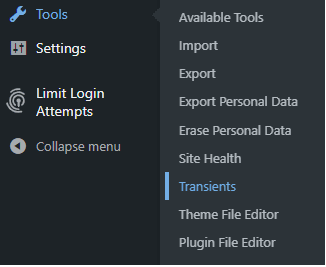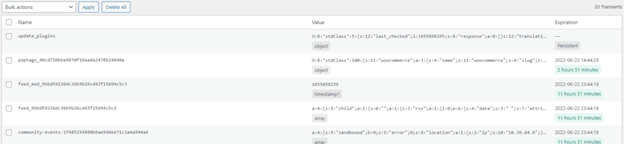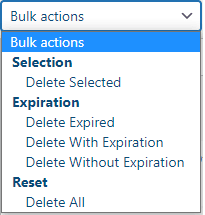The speed of your website is crucial because if it is too slow, users will quickly leave and go to your competitor’s website that doesn’t waste their time. A robust server can crash due to computationally demanding activities, network latency that lengthens access times, or sophisticated database queries.
Wherever it is practical, a level of caching should be used in these situations so that your visitors can access a saved, previously computed result. The use-case will determine when to update the cache; however, as a general guideline, it should be updated as infrequently as possible.
WordPress offers us two different but comparable APIs that assist us in implementing caching. The Cache API gives us a set of simple CRUD operations to quickly construct caching but does not include persistence by default. The Transients API, on the other hand, is a set of functions that, despite being a superset of the Cache API, uses it internally and offers persistence right out of the box.
The Transient API
The WordPress database saves data with an expiration date using the Transients API. Values are saved with a key and a value when utilizing the Options API to save data.
The way the Transients API saves information differs from other methods in that the third piece of information, the expiration time, is stored in the database. Transient is crucial for accelerating performance, specifically with caching.
Additionally, caching plugins and applications use data saved via the API (known as transients) while ordinary WordPress options do not.
Transients:
Transients are a specific method of caching data in WordPress for a predetermined amount of time. Transient data in WordPress is only shortly kept in the expectancies that it will be updated occasionally rather than stored in the object cache. The lifetime of a transient is limited, and once passed, it is removed.
Three components make up each transient:
- Transient – The transient is located and called with this script. It is also known as the “key” or “name” of the transitory.
- Value – This data is obtained through API. The value of a transient can be a text, an integer, an object, or an array.
- Expiration – This is the amount of time that a transient remains in your database before it is destroyed, and you have to use the API once more to obtain the required data.
Related: 11 Critical Reasons To Use WordPress In 2022
Why Transient?
Developers of plugins and themes frequently use transients to store time-sensitive data in your database. This feature lessens the overall server load while enhancing the functionality and speed of your website.
Other than whole pages, you can boost performance by caching things like lengthy database queries or slow results from distant servers like Facebook.
Advantages of Using Transients on Your WordPress Site
Transients’ main advantage is that it enhances website performance.
When the plugin is activated, data from services like Analytics and Search Console is shown in the WordPress dashboard using an API. Without transients, WordPress is forced to retrieve the data from each tool each time you access your Site Kit dashboard.
Instead, Site Kit contains transients that save Analytics and Search Console data in a cache. They are kept for a day (or one hour if the platform returns no data).
WordPress can instantly obtain the previously saved data from your database each time you open your Site Kit dashboard instead of having to call the API once more. The outdated information is removed after expiration. This implies that you won’t constantly have to wait for your results to load. A newsfeed shows the number of times your posts have been shared on social media.
Issues Associated with Transient Data
If you have already cleared your cache and are still having problems with your popular posts or share counts, there may be a problem with your transients.
You can improve overall performance and the optimization of your WordPress database by removing these transients. This is very beneficial when transferring a staging site to go live.
Similar to cookies, transient data in WordPress allows developers to save transient information. Transients are far more capable and powerful than cookies.
They are also less adaptable and unquestionably less secure. Transients may store various data types and are easily configurable, secure, and stored in your database.
Related: Most Common Applications Of Data Mining 2022
Transient Data Management in WordPress
You can always manage transients manually if you are an experienced developer. Who, however, has the time for that? After all, a plugin can perform labor-intensive tasks for you, so why bother with human labor?
The plugin known as Transients Manager helps in this case. With the help of this excellent plugin, transitory data in WordPress can be managed, edited, and even deleted.
You only need to choose Tools > Transients after the plugin has been installed and activated. You are then navigated to the dashboard.
You can delete individual or bulk transient data from the dashboard. Choose the checkbox to the left and visit the dropdown menu up top for the action list.
You can choose from the below actions
This Transient API Plugin Offers:
- Button on the toolbar that suspends transient writes
- Check out every transient in the database.
- Edit any transient’s name, expiration date, and value.
- Delete any transient
- Find transients using their names
- Bulk deletion of all transients, whether they are expired, still active, or persistent
Additionally, through a toolbar option, you can pause the transient updates to aid testing and debugging scenarios.
Conclusion
WordPress’s transients feature simplifies caching data and lessens server strain. The Transients API is one of the easiest to understand and recall WordPress APIs because it only has three operations.
What do you think, then? What inventive uses do you have for the Transients API?