Do you watch videos on YouTube?
Silly question, right?
We all do.
But if you still haven’t created or don’t know to create a YouTube account for your business, it isn’t too late to get started.
Setting up a YouTube channel for your business is very quick and easy. Plus, it is free!
However, it is important to create a YouTube channel in a right way in order to engage your customers.
In this article, we will be guiding you for the steps to create a YouTube channel for your business as well as the benefits of the platform.
Prior to starting, let’s take a look at why you should take YouTube seriously.
Why YouTube is Important for Businesses?
It is found that 73% of the U.S. adults use YouTube and people around the globe watch more than a billion hours of YouTube content every single day!
There are so many people watching videos on YouTube, it means that even your business can have a lot of eyes on.
You can use YouTube videos to connect with your audience as well as customers in several ways.
For example, it is the best platform to educate your audience on using your product.
This type of engaging video tutorials make a great way to show your product’s value and teach your customers how to get the best results with it.
Vlogs also can be posted on your YouTube channel. Vlogs (video blogs) are basically short videos that give viewers glimpse of your daily activities.
You might have heard about Gary Vaynerchuck, an entrepreneur as well as the best-selling author regularly on posts vlogs on his YouTube channel, to give the users a glimpse of his speaking engagements, business meetings, and more.
Vlogs are used because they offer a personalized approach and help consumers to connect with your brand in a better way.
Besides how-to tutorials and vlogs, you can also post the other types of videos on YouTube for promoting your business.
- Interviews
- Webinars
- Live Q&A
- Office tours
- Product demos
- Testimonials and reviews
When your YouTube channel will have interesting and exciting video content, it will engage your current customers and also help you get new customers.
Related: 6 Tried And Tested YouTube Marketing Tips For Startups
YouTube Stats
YouTube is a video-driven social media network launched in 2005. Google bought YouTube in late 2016 and today, accounts for about 11.4% of global internet traffic. Just second to Netflix that accounts for 15%. Additionally, the total number of YouTube users is more than 1 billion and more than half of all views come from mobile devices.
The dominance of YouTube has created an opportunity for the businesses to establish and pamper their brand by uploading interactive videos on it. Businesses can create their own space on YouTube named as “Channels” for executing their marketing strategy. YouTube also gives a chance to businesses to advertise on other channel’s videos.
Steps to Create a YouTube Account
- Go to youtube.com and login with your Google/Gmail account.
- Navigate to the top right corner of YouTube, click on your profile avatar and click on Create a Channel from the drop-down menu.

- Then you will get an option of using the name and photo from your Google account or using a custom name.
- Select the option Use a custom name for using your brand name and business logo.
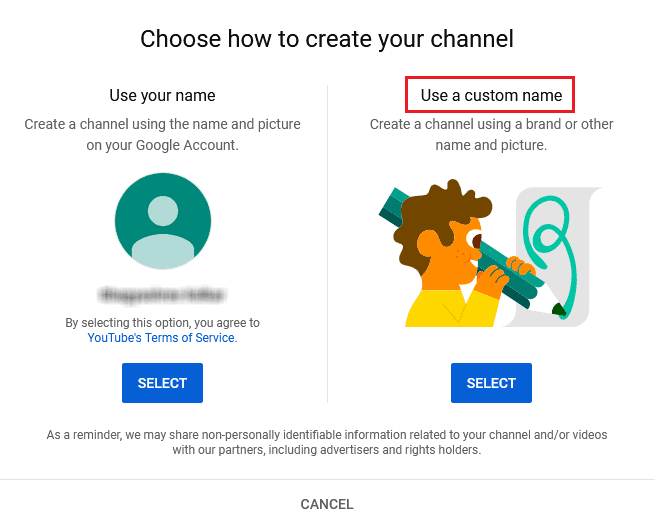
- Next you will see the screen for choosing your YouTube channel name. Here use the name of your business. For example our company’s name is MilesWeb and our YouTube channel name is MilesWeb. With this, your brand will remain consistent online and make it easier for your customers to search your channel on YouTube.
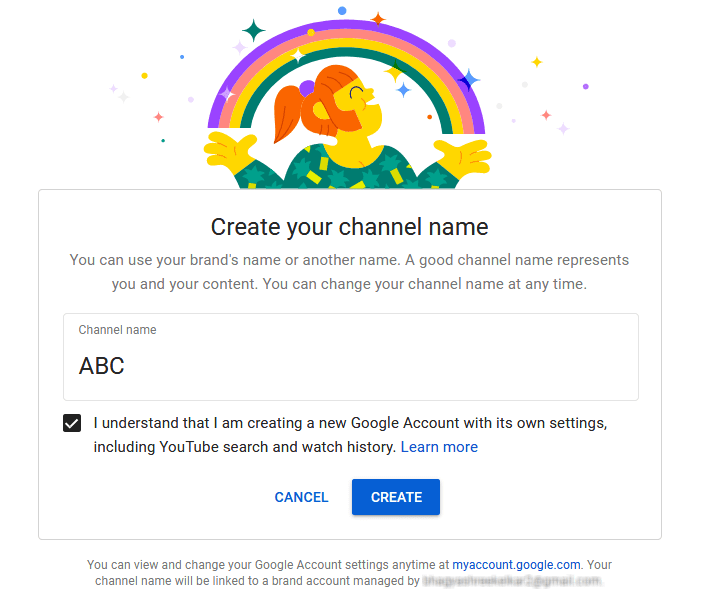
- Enter your channel name and click on Create for the next step.
- After this you get a message that “Your channel has been created”.
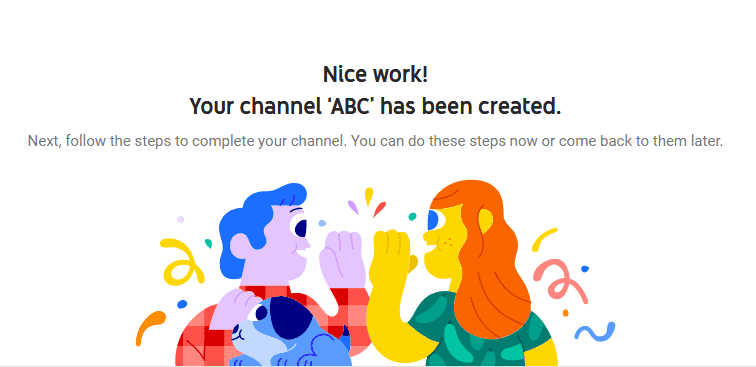
Customizing Your YouTube Business Account
After learning about creating a YouTube channel for your business, let’s now see how can you customize your YouTube business account.
1. Customize Your Channel
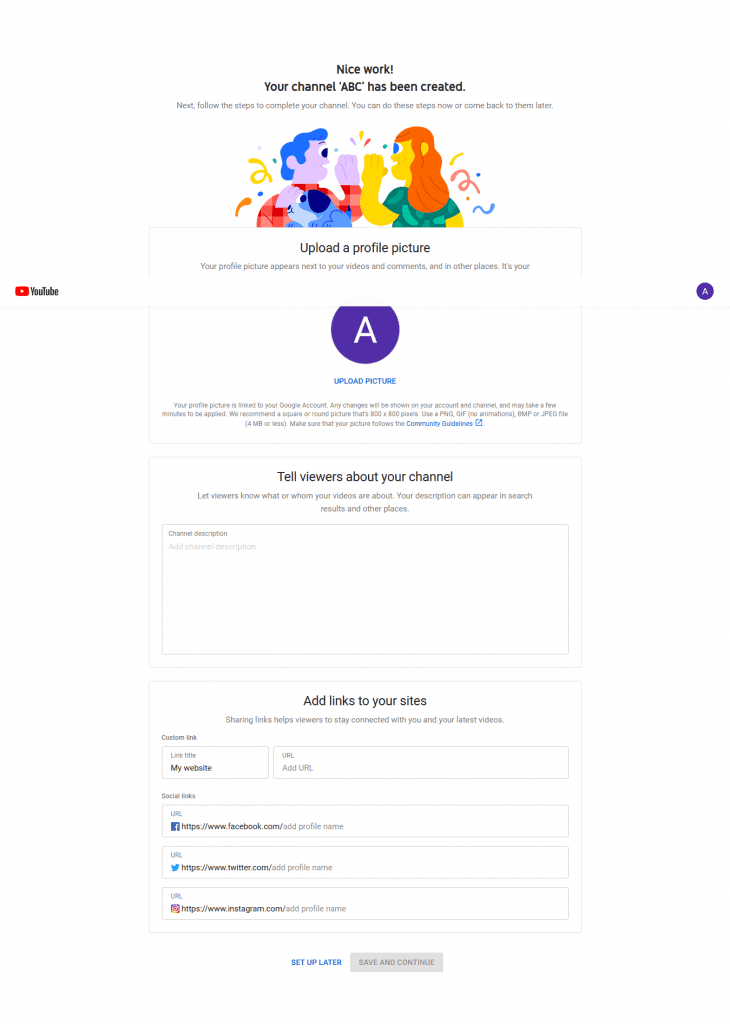
Once you select your YouTube channel name, you can customize it on the next page.
You can start by uploading your profile picture.
Don’t select a random image. Instead upload your business logo for creating a professional YouTube channel that will be recognized instantly.
Then write a YouTube channel description.
The description helps your business to get introduced to people. Therefore, you will want to make the first impression the best and encourage people to keep on visiting your channel.
Write few sentences about your business and your services. Remember to include relevant keywords in your description so that users can discover you on YouTube.
After completing with the description, add links to your website and social media accounts such as Facebook, Twitter, Instagram, etc.
This will help to increase your website traffic and enhance your social media presence.
2. Add Channel Art
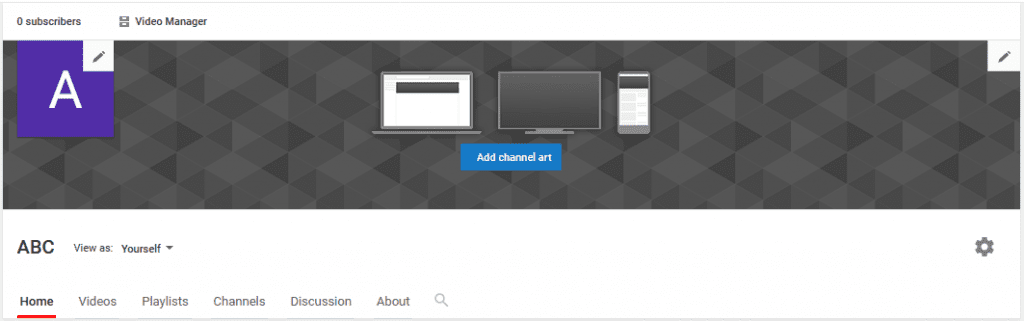
Let’s now make your YouTube channel awesome with channel art!
The big rectangular image displayed at the top of your YouTube profile is called as channel art. It is similar to the cover photos on Facebook and Twitter. With this, your YouTube channel will appear more visually engaging to users.
Just take a look at our company’s YouTube channel art that promotes their web hosting service:
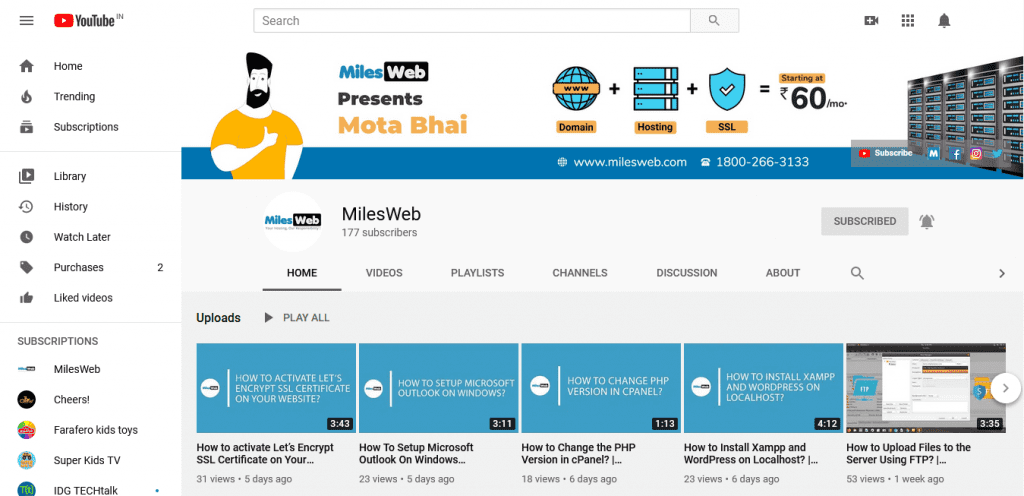
The free visual content creation tools can be used to create channel art. For instance, in Canva, you can use the YouTube Channel Art template to create a stunning image in no time.
When you want to upload your art to your channel, just click the Add channel art button and select the image from your computer.
Since your YouTube channel is ready to go, it’s time to start making videos.
3. Make YouTube Videos for Your Audience

In terms of personal YouTube channel, you can create any type of video as per your preference.
However, for a successful business YouTube channel, you will need to prepare the videos as per your clients and target audience preference.
When you put the content as per your buyers’ persona, it becomes easy to capture your viewers’ attention and convert them into customers.
As said previously, you can create different types of videos for your target audience. Education videos are one of the most popular types of YouTube videos for businesses.
Videos that teach viewers about your product usage along with the benefits of it, will help them to become direct customers.
We have uploaded several educations videos to our YouTube channel. The particular video below is created for people who want to learn about domain and web hosting:
Posting educational videos would be a great source for your existing customers. This is because if they have any trouble, they can directly go to your YouTube channel and watch a tutorial that will help them via a process.
If users don’t want to learn about using your products by reading the text, videos related to that help them.
Additionally, you can add videos that represent your brand’s story or behind-the-scenes of your company.
For instance, the customers of Tata salt don’t need a tutorial on how to use salt, so the company displays how it is pure than other salts.
Therefore, create the videos which your target audience will take interest in and start with the preparation.
Be consistent while uploading videos on YouTube. If you post a video one day and stop posting it for months, your user base will decrease. When you maintain a calendar for uploading videos, users will surely check your channel for that particular day when your video goes live.
Prior to uploading your first YouTube video, don’t forget to optimize it for SEO.
4. Optimization of Videos for SEO
As YouTube is a search engine, it is important to optimize your videos for YouTube SEO.
When you optimize your videos for search, your channel will rank on YouTube easily and this ultimately will bring in more views for your videos. Furthermore, it will help you in getting more leads and earn more revenue.
As said earlier, when you add relevant keywords to your channel description, it will help your target audience find you on YouTube. But to rank on the top, use if relevant keywords in your video title and video descriptions is a must.
YouTube’s autosuggest will help you to easily find the relevant keywords.
Just type the subject of your video and it will suggest you some good keyword ideas. For example, if you search for “how to host a website”, you get the below suggestions:

Once you get the right keyword for your video, add it to your video title and throughout your video description in a natural way.
Your videos can also be optimized for search by:
- Adding tags to your videos
- Categorizing your videos
- Creating a custom thumbnail
- Including end screens and cards
5. Get More Subscribers by Promoting Your YouTube Channel
Now, that you have created a good-looking YouTube channel, uploaded your first video and optimized your videos for search let’s check the next step.
You might be thinking about getting tons of views on YouTube but just sitting and waiting for the magic to happen won’t work.
You will need to promote your YouTube channel for getting engagement. The views and subscribers depend on your channel promotion.
Social media is the best way to promote your YouTube channel. You already have followers interested in your business on social media, so they will be interested in watching your YouTube videos too.
Start promoting your videos on social media not only on your business profile but also in groups. When you upload a new video, create posts to promote it on all your business’s social media accounts.
Below is an example of how MilesWeb promotes their YouTube videos on Twitter:
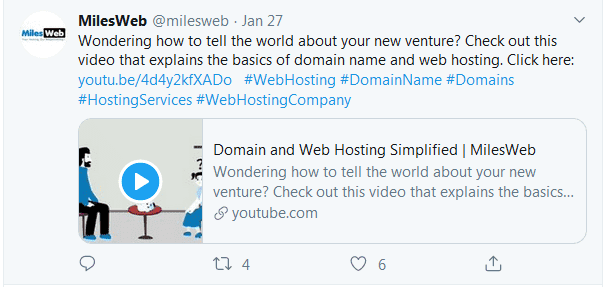
Related: Top 10 Ways To Share Your Business Videos
Optimizing your YouTube Channel for Increasing the Engagement
There are different ways in which you can tweak your channel to get more views than it generates. The total amount of time overall that viewers spend watching your videos is called as watch time or audience retention. In case the watch time of your videos increases, YouTube can promote your channel via recommended videos, resulting into more views.
You need to do these four things to increase views of your channel:
- Design Playlists to Offer a Linear Viewing Experience
You can create playlists of your YouTube videos for directing the potential viewers towards a longer viewing experience where they can find more interesting stuff.
- Select Titles and Thumbnails that Accurately Reflect Your Content
The titles and thumbnails of your videos affect your views and rankings. Basically, those decide whether the viewers will click or not and watch the complete video. Selecting the right combination of thumbnails and titles will improve your watch time.
- Make Use of YouTube Cards Throughout Your Videos
YouTube Cards can be used in a number of ways, but you can keep the viewers engaged by using the cards to link to other content on your YouTube channel that viewers will likely be interested in.
- Create Content based on YouTube Keywords
You can target YouTube keywords to help people find you easily rather than your competitors. You can identify keywords by using YouTube’s suggestions feature as mentioned in the 4th point.
When you get more views, your YouTube channel will come into picture and will be watched by your target customers. You can do that in the below 5 ways:
1. Track Your Target Audience to Make Relevant Videos
For making your content marketing campaign successful, first you need to understand your audience. Learn about your customer’s queries and concerns and then make relevant videos so that your YouTube videos can answer those topics.
2. Build a Signature Production Style to Meet Viewers Expectations
Selecting a topic for your YouTube video is just the start. The video also needs to cover the topic in a meaningful way. In order to increase the video views, select the right topic and create evergreen content that will stand the test of time.
3. Offer a Strong Call to Action for Sharing via Cards and End Screens
It is important to have a call to action, or CTA for your video to generate leads. CTAs might ask viewers to share your video, visit your website, or check out more videos. Those should be logically placed as per your video content. Make sure that you don’t sell viewers your advanced software when they don’t even know its use.
4. Optimize Your Channel and Videos for Increased Discoverability Using Creator Studio
When you optimize your YouTube channel and video, it makes easier for people to find your content while doing a Google search. To do this, create a Partner Verified account that permits monetization of your videos, uploading longer videos and uploading custom thumbnails for your videos.
5. Share Your Channel and Videos on the Platforms Your Audience Frequently Visits
At last when you upload your video, you can use your target audience research for promoting your video on the platforms where your customers are sure to visit. Google Analytics too can help you find out social platforms for your audience usage and with split testing you can learn the type of messaging they prefer.
Select the content that you can develop and create regularly and find the ways to reorganize your production workflow. Then it might be creating an editing template, setting up a studio or hiring assistants or a production team. Ensure that you refine your topics and production workflow until your process runs smoothly.
Your aim is to rank your channel and videos high in the YouTube algorithm. YouTube ranking means your video will rank in search results as well as in suggested videos. This is the best way to drive traffic to your channel. You will find three ways to optimize your YouTube titles, keywords and tags to get the higher ranking as compared to your current one:
- Use Google Trends to Find the Topic Interest
Prior to creating a YouTube video, you will first need to search a topic that your audience will like. The optimization of your video for keywords won’t matter, if people don’t get engaged with your content. Use Google Trends to find which topics are trending on YouTube and then produce videos with the exact phrase that is trending to follow those.
- Extract YouTube Autosuggestions for Additional Keywords
Check the YouTube’s autosuggestions via search tool to find more popular keyword ideas. One of the best ways to find effective keywords is the autosuggestions as these keywords always popup whenever someone searches for a topic.
- Research Video Tags with VidIQ
You can rank for the right keywords and in the most searched categories using the right tags. For finding which tags to use, analyze your competition using VidIQ, a simple and free Chrome extension. The VidIQ extension needs to be installed in your browser and then create a free account.
Advertising On YouTube
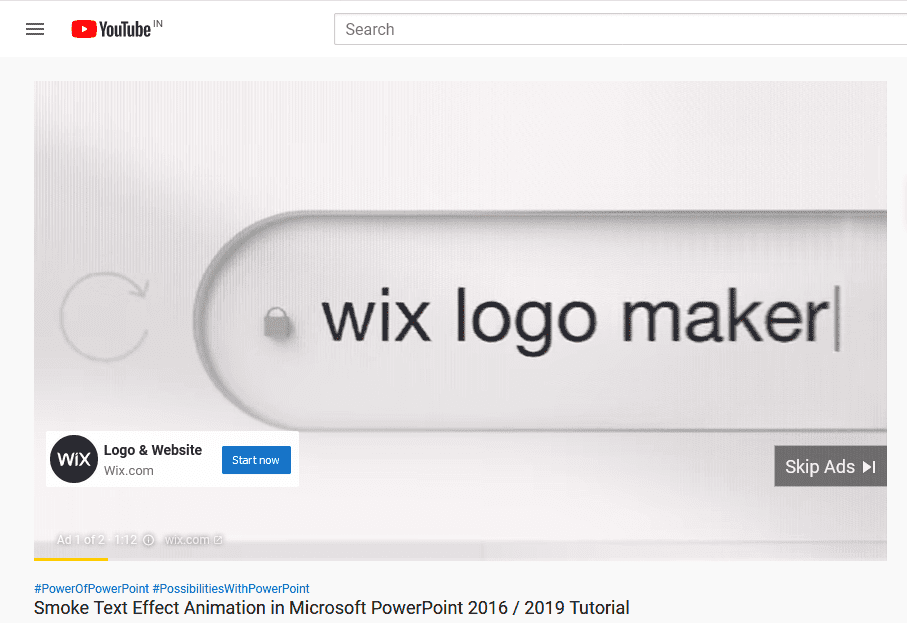
Do you know you can even run ads on YouTube? Yes, that’s true.
Additionally, you also get paid to run the ads of others on your videos. Besides generating revenue, it also helps in building brand awareness.
Alternatively, you can advertise on YouTube by remarketing and retargeting. Retargeting is mostly considered about reaching someone who has visited your site but left without purchasing anything, downloading a guide or taking any desired action.
In remarketing to this audience on YouTube, you display the ad only to them, give a reminder of your offerings and try to get them back. You can even offer them a discount or coupon. It is important to match your message with your marketing. Simply reach people with the right offer at the right time.
You can take the help of Google Adwords account for promoting your YouTube videos for running stronger campaigns. You shouldn’t build a YouTube channel based on ads, as it doesn’t work but, when quality content is displayed via videos and right audience is targeted with the ads, AdWords campaign can boost your channel as well as organic growth.
No doubt, you need an AdWords account to start. If there isn’t one, you can sign up for free.
Monitoring Analytics for YouTube
Analytics can help you understand which ads work and which don’t. You can measure the conversions from your ads with the help of Google Analytics. In simple words, you can track from where your audience is coming prior to landing on your website. Your first step is to setup Google Analytics for your YouTube channel, get the generated ID number and then enter it within YouTube’s advanced settings.
Check the example of MilesWeb’s YouTube analytics:

Apart from Google Analytics, you can measure the performance of a video by two ways as below:
-
Reviewing Video Watch Behavior
With this data, you can trace the performance of your videos. This feature can be accessed within Creator Studio. You can find this data in the “Watch Time” reports.
-
Tracing Audience Engagement
You will find this as the simplest way to trace your video performance. Just count up the number of subscribers, likes and dislikes, shares, and comments.
You can check the performance of your overall YouTube channels via YouTube Audit. With this tool, you can track metrics over a longer period of time, which give you an ability to find patterns that let you know why traffic rose or fell. Additionally, these insights enable you to make tweaks to your YouTube channel for successfully growing your followerbase.
Generating Leads With YouTube
YouTube can also help in generating leads for you. It comprises of several tools that can capture and collect leads, informing you about your viewers and those that are interested in your products or services.
YouTube cards are one way that can be added to videos by creating a clickable CTA that prompts viewers to respond. You can add more visual components with the cards for offering more interaction and engagement to the viewers, therefore attracting more eyeballs. These cards can appear during any point of your video streaming and can include downloadable content and outside links.
Check below the five different types of YouTube cards you can add to your videos:
- Video or playlist for your own content promotion.
- Redirect link to another YouTube channel.
- Donation that features a nonprofit of your choice to encourage donations.
- Poll to promote viewers to participate in a multiple choice question.
- Redirect link that takes users to an approved website, preferably your own.
Apart from YouTube Cards, you can boost your content with two other organic tactics such as:
Landing Pages With End Screens
A mobile-friendly YouTube feature, end screens lets you to add a CTA when the video ends. It can be used to prompt viewers to check your other videos, playlists, or channels. Viewers can also be encouraged to hit the Subscribe button for your YouTube channel for promoting your website, products, services, or even newsletters.
Leads Via Search
Your channel can get easily discovered, if your YouTube video description is detailed and easy to understand.
Optimizing description is important for both YouTube as well as search engines. It’s a fact that longer and in-depth video descriptions have better chances of ranking high for relevant searches. The reason behind this is, the contextual keywords are both heart as well as soul of Google and YouTube queries.
Just using a single long-tail keyword in the video descriptions won’t work. When you have a detailed description, it can help you rank for different possible related queries. Additionally, it can also boost your chances of grabbing the attention for keywords or phrases that you haven’t used.
Monetizing Your YouTube Channel
YouTube also allows you to monetize your videos via sponsorships. The most common type of sponsorship is plugs or mentions of products. Being the host of your video, you might want to introduce the brand and engage viewers via promotion outreach, demonstrations, and general publicity generated around the product.
Below are the most common ways you can involve sponsored products into your YouTube channel:
-
Disclose products through conversation:
This means incorporating the product into your daily life conversation. If the sponsor is a bag maker, you can use the brand into a conversation about your recent travel experience, or display viewers what things you can accommodate in it and how comfortable it is to carry.
-
Show off products:
In this technique, you will directly promote the product and make it a topic of discussion. In this kind of conversation, points about why the product is important are discussed and can also include a exhibit or story about the products value and helpfulness in a recent experience, such as a trip or night out.
-
Reveal the products in a pre-roll, mid-roll, or end-roll segment:
Probably, this is highly similar to a traditional television broadcast where the product is mentioned at a certain break from the main content.
-
Create product reviews:
In this method, a direct hype of the product is generated. A sponsored review comprises of a discussion about the product’s worth. The product can be physically reviewed on camera. For example, if it’s a smartphone, you can show its features such as camera, image quality, sound quality, video quality, etc. This basically is based on the product’s opinion and is found helpful when they hunt to buy it.
-
Generate a dedicated integration series:
If you are ready to spend, you can go for it. In this method, you can create a more elegant production that displays the significance of the product.
The Final Note
It’s not necessary that a video marketing strategy will be the primary mode of outreach for all brands but if you have made YouTube videos, ensure that you optimize them in near future.
Though you don’t have an idea of video production or design, you can still make several essential tweaks to your existing videos as those can have a big impact. Also, YouTube makes it much easy to optimize your channel with little web development and SEO knowledge.
So, create your YouTube channel for your business and optimize it to boost engagement and conversion.















