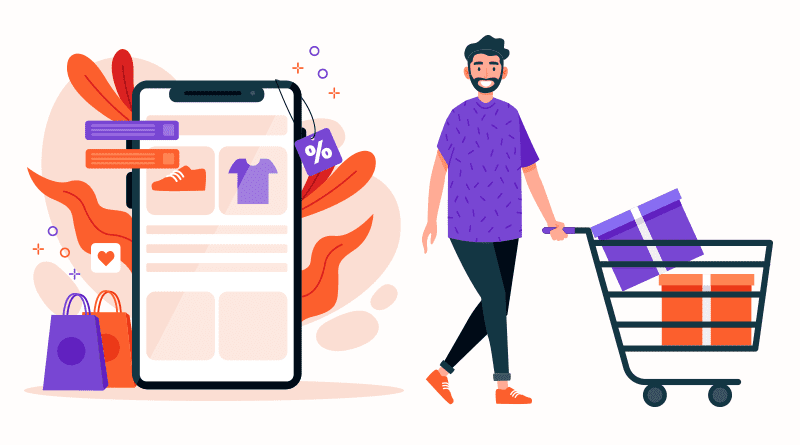Shopping cart abandonment is one of the most critical issues that hampers the growth of an ecommerce website. Shopping cart abandonment is when people see the products on your website, add them to the cart and leave the website without purchasing the products. This means that people liked your products and they added these products to their cart but due to some reason they didn’t pay and checkout. There are many factors that can lead to shopping cart abandonment.
Although shopping cart abandonment is driven by buyer behavior and there are instances when you cannot do anything about this issue. However, in order to combat this issue, you can implement various ways that will drive people to complete their shopping transaction on your website.
Some Facts And Figures To Let You Know The Intensity Of Shopping Cart Abandonment:
According to a survey by 99firms.com, the following facts are related to shopping cart abandonment:
- The average mobile shopping cart abandonment rate is 81%.
- Checkout optimization can recover $260 billion in ecommerce sales.
- Clothes are mostly abandoned products.
- 34% of potential shoppers will abandon their cart because they aren’t ready to buy.
- Slow delivery or poor returns policy cause 27% of consumers to abandon their carts.
- 24% of shoppers have abandoned carts because site navigation was too complicated.
- Over 40% of cart abandonment emails are opened.
- 30% of consumers have a positive reaction to retargeted ads.
Let’s get down to business! Here are 12 proven ways for mitigating shopping cart abandonment:
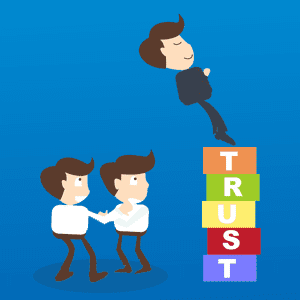 Build Trust
Build Trust
You are dealing with the modern online shoppers. It is important to accept the fact that they are well informed about the standard online procedures. If your website is not safe, they’ll know it immediately and even if they like something on your website, they’ll not purchase or they’ll try to find alternative websites where they can buy the same products. Therefore, you must secure your website by installing an SSL certificate on it. This is a basic and one of the most important steps that every online store owner should implement.
Apart from this it is also important to ensure that your website is fast. If it takes a very long time for your customers to add the products to the shopping cart, they will leave halfway through the transaction process and abandoned the products. Invest in a powerful ecommerce hosting platform that guarantees things like SSD drives, website backup in cloud, 1-click application installer, optimized servers, ecommerce consultancy etc. These are important aspects to keep your website fast, secured and running at all times.
Progress Indicator For Checkout Process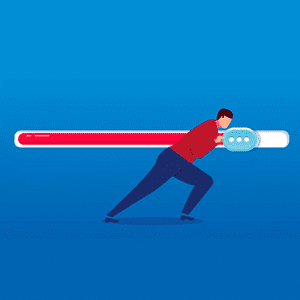
Having a progress indictor for your checkout process gives a clear idea to the customers about the steps that they have completed and the steps that have to be executed. It is also important to make sure that the checkout process of your ecommerce website is basic and short that does not include too many steps that prolongs the overall checkout process. Shoppers become aware of the fact that there are just 2 or 3 steps remaining for checkout, this takes away the concern that buying from your website is going to take a long time. With the checkout process steps displayed in the progress indicator, people are more likely to complete the checkout process. This creates a feeling that they are almost done with the checkout process. A progress indicator also removes the ambiguity and makes it easier for the people to understand the checkout steps.
You can have different color schemes and variations for the progress indicator according to your website. It is important to ensure that the checkout progress indicator is responsive and works well on a computer screen and a mobile screen. At times people might view the products on their PC and add products to their cart; they might want to complete this transaction through their mobile later on. Therefore, you must ensure that the progress indicator does not look distorted on mobile screens.
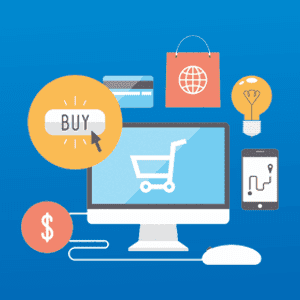 Thumbnail Images Of Products Throughout The Purchase Process
Thumbnail Images Of Products Throughout The Purchase Process
Most of the people are not going to forget what they added in their shopping cart. Just like a checkout progress indicator, it is a good practice to show thumbnail images. This is another important technique that will induce people to complete the purchase. It convinces people about the products they have added to the cart.
When you buy something in a brick and mortar store, you can see your products right in front of you and then you are less likely to remove them from your shopping cart. Similarly in case of an online store, if people have the images of products right in front of them, they are less likely to remove them from their cart. Thumbnails are small images of products that are shown in the shopping cart. This also helps people in remembering the products they added to the cart if they have spent a lot of time on your website.
 Effortless Navigation
Effortless Navigation
It will rarely happen that customers will quickly find what they want on your website and complete the checkout process right away. In most of the cases they will browse through the available products on your website and look for products they are interested in and they will also check out the related products and then when they make the decision to buy, they will proceed to checkout. Therefore, you must make it easy for your customers to move between the cart and the store. If they can quickly navigate within your website, they are more likely to make the purchase. However this is not an easy thing to achieve and you will have to constantly keep experimenting with the checkout flow.
The process of saving the products in the cart so that the customers can return to it later should also be effortless. Navigation within your website should be logical an intuitive that helps the customers to move between the cart and product pages.
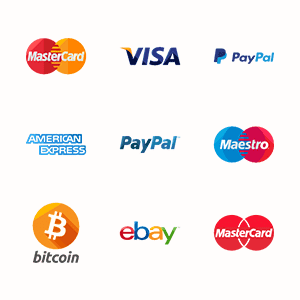 Multiple Payment Options
Multiple Payment Options
This is again an extremely important factor. Most of the people abandon their shopping cart because they are not able to find the preferred payment option on your website. In order to make the shopping experience of your customers seamless, it is important to offer multiple payment options. You might definitely offer payment options like cash on delivery, credit card and debit card payment, payment through back account etc. but the times have changed and there are many payment avenues that people prefer to use.
You must integrate payment options like PayPal, Apple Pay, Google Pay, BitCoin etc. Explore the payment options and see how they work on your website. Analyze the payment options that are mostly preferred by the buyers on your website. Mobile payment options like Apple Pay and Google Wallet are important for customers who buy through their smart phones. So if your customers find their preferred payment option on your website, they will quickly complete the transaction, it’s as simple as that!
 Call To Action On Checkout Page
Call To Action On Checkout Page
Many ecommerce website owners prefer not adding call to action in their checkout pages. The thought process behind this is that if a customer has added something in the cart, then that customer might not need any incentive or discount to purchase it. However, that’s not completely true!
In fact checkout pages are perfect for adding effective call to action phrases. Clear call to action and offering discounts or freebies makes your customers happier during the purchase and they are more likely to return. It is important to keep your messaging consistent through all call to actions and it should match with the tone of the website.
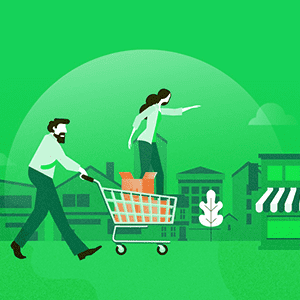 Offer Guest Checkout
Offer Guest Checkout
At times people might not want to spend time in registering for an account on your website; therefore, it is important to offer a guest checkout option. Your website’s checkout process is definitely an important opportunity for collecting important customer data but if the customers are forced to create an account on your website for completing the purchase, they might abandon the shopping cart.
Not having a guest checkout option is one of the major reasons that stops the customers from completing the checkout process. Guest checkout option makes things very easy and less time consuming for the shoppers. The whole idea is making the checkout process easier for the online shoppers and a guest checkout option is a great idea!
 Keep The Shopping Cart Visible
Keep The Shopping Cart Visible
Most of the people who abandon their shopping cart are the ones who want to save their shopping cart for future consideration. So if you want people to come back to your website for completing the purchase, it is important to ensure that the shopping cart is in clear view. It shouldn’t hide behind banners and other options; it should be clearly visible on your website. Otherwise it will be out of sight and soon out of mind!
The solution to this is as simple as placing the shopping cart icon at the corner of the screen. This icon should expand when the customer clicks on it or hovers on it.
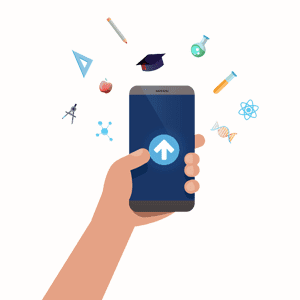 Make Getting In Touch Easy
Make Getting In Touch Easy
Some shoppers might have some very important questions to ask you before the checkout process or during the checkout process. You must make contact options starkly visible and easy to use. You can make the necessary information readily available by directing them to the FAQ page or by providing them with a quick option to directly get in touch with you.
A live chat is the most ideal option that you can offer. It is very easy to add a live chat feature to your website. You can easily add a live chat feature if you using any type of ecommerce platforms like WooCommerce, Magento, OpenCart, CS Cart or Shopify.
 Create A Sense Of Urgency
Create A Sense Of Urgency
At times the shoppers need just a little extra motivation to compete the purchase. This is why it is important to create an urgency factor so that they don’t save the cart for later and complete the purchase right away. One way to create urgency is to display the number of products that are left in stock. You can also create a sense of urgency by adding a countdown clock that shows that the offer time is quickly getting over. This is the best option when you are running flash sales.
When customers know that they just have a few hours left to get the deal or for grabbing a good discount, they are more likely to make the purchase right away. You can even show the number of people that are currently seeing the same product and the number of units that same product that were sold.
In order to reduce shopping cart abandonment, it is important to optimize the ecommerce checkout process of your website and reduce friction. You must focus on reducing the shopper’s effort so they will be able to make the purchase quickly.