You can easily embed a Google Form on your public website. Here are the steps to follow:
- Create your form by clicking on Create a form under Tools menu in Google spreadsheet(the sharing settings don’t matter here–it can even be private to you).

- After this you will get an option as below where you need to click on Add questions here.

- This will display a new window wherein you need to add the form title, description, questions and options to select.

- Navigate to “Form” dropdown in the spreadsheet view, and click on the “Embed form in a webpage”.
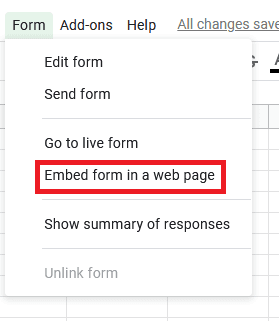
- You will get an iFrame snippet to place on your website.

- Place this on your website at your preferred place, and any visitor should be able to fill it out!
That’s it!








