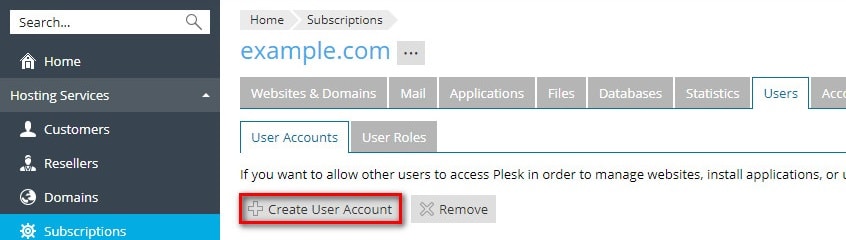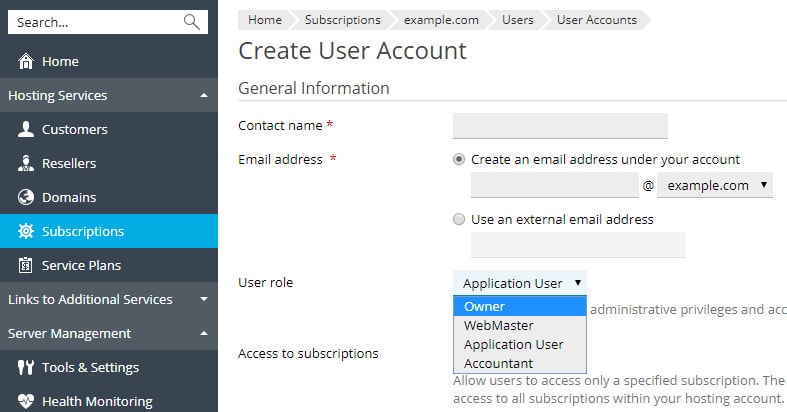This article will guide you on how to create an additional user for accessing subscription that belongs to a white label reseller user.
# Steps to create an additional user :
1. Log in to Plesk.
2. Go to Resellers section.
3. Click on Reseller’s name/Customer’s name.
4. Click on the Subscriptions tab. Go to your domain like example.com
5. Under Users tab click on Create User Account.
6. Fill in all the required information.
Make sure you choose Owner as a User role as shown in the image below.
That’s it.
You have successfully created an additional user for accessing reseller account.
Also Read :
1) How to Transfer cPanel Reseller Hosting Account to MilesWeb
2) How to Connect a Domain Name to a Hosting Account or a Reseller Server?