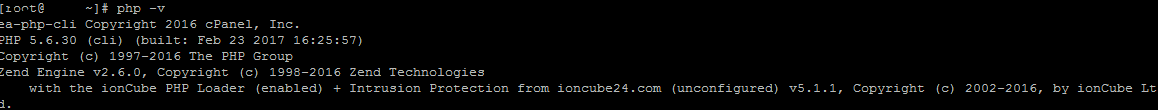ionCube is basically written in PHP programming language. With ionCube installed, you can easily protect your personal files written in PHP.
You can easily install and enable ionCube on cPanel linux server.
Features of ionCube:
1)It supports for running files on PHP language.
2)It is a command line plus GUI for Windows hosting.
3)It compiles bytecode protection.
4)It is one time purchase process with no renewal cost.
Steps to check whether ionCube is installed on cPanel linux server??
1)Login to your server and execute below command.
Php –v
2)If you receive message “ionCube PHP Loader (enabled)”, you have successfully installed ioncube.
Get the ionCube PHP Loader with our web hosting plans.