The WHM panel uses English as the default language. However, if you are having difficulties navigating the WHM interface, you can change its language to the one you can understand.
To Change the Language of WHM Interface
1. Log in to the WHM panel with the root account.
2. Select the Server Configuration option from the navigation menu.
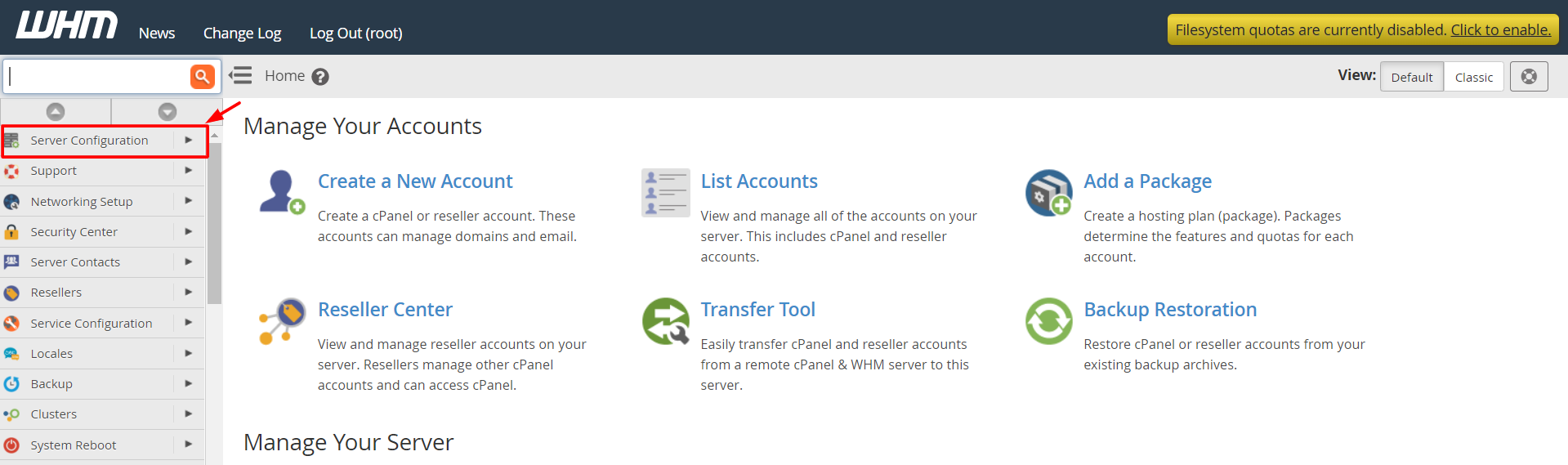
3. Click on Tweak Settings.
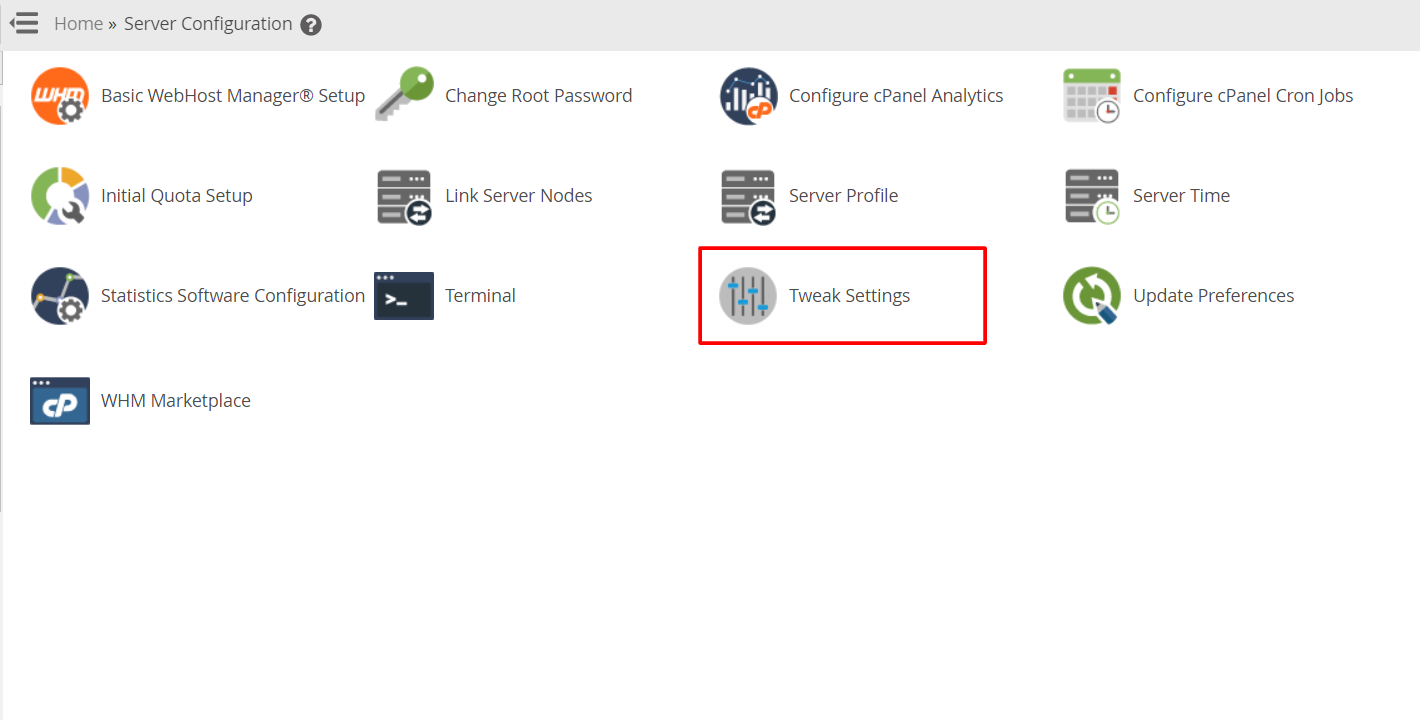
The Tweak Settings page will open.
4. Search the System tab by clicking the arrow and select it.
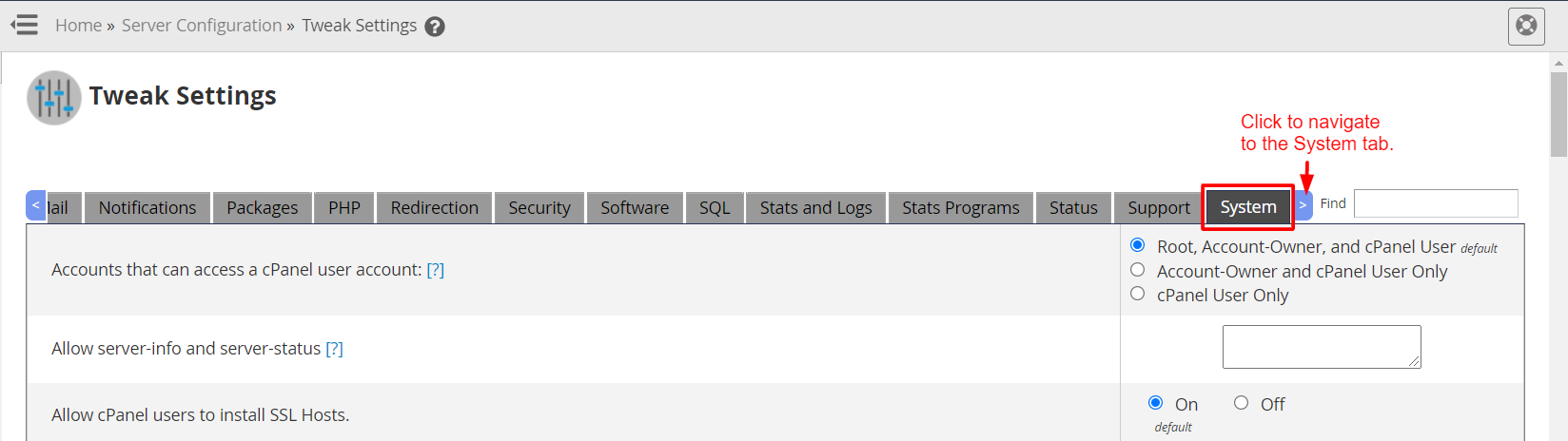
5. Scroll down to the Server Locale section and select a new language from the dropdown menu.
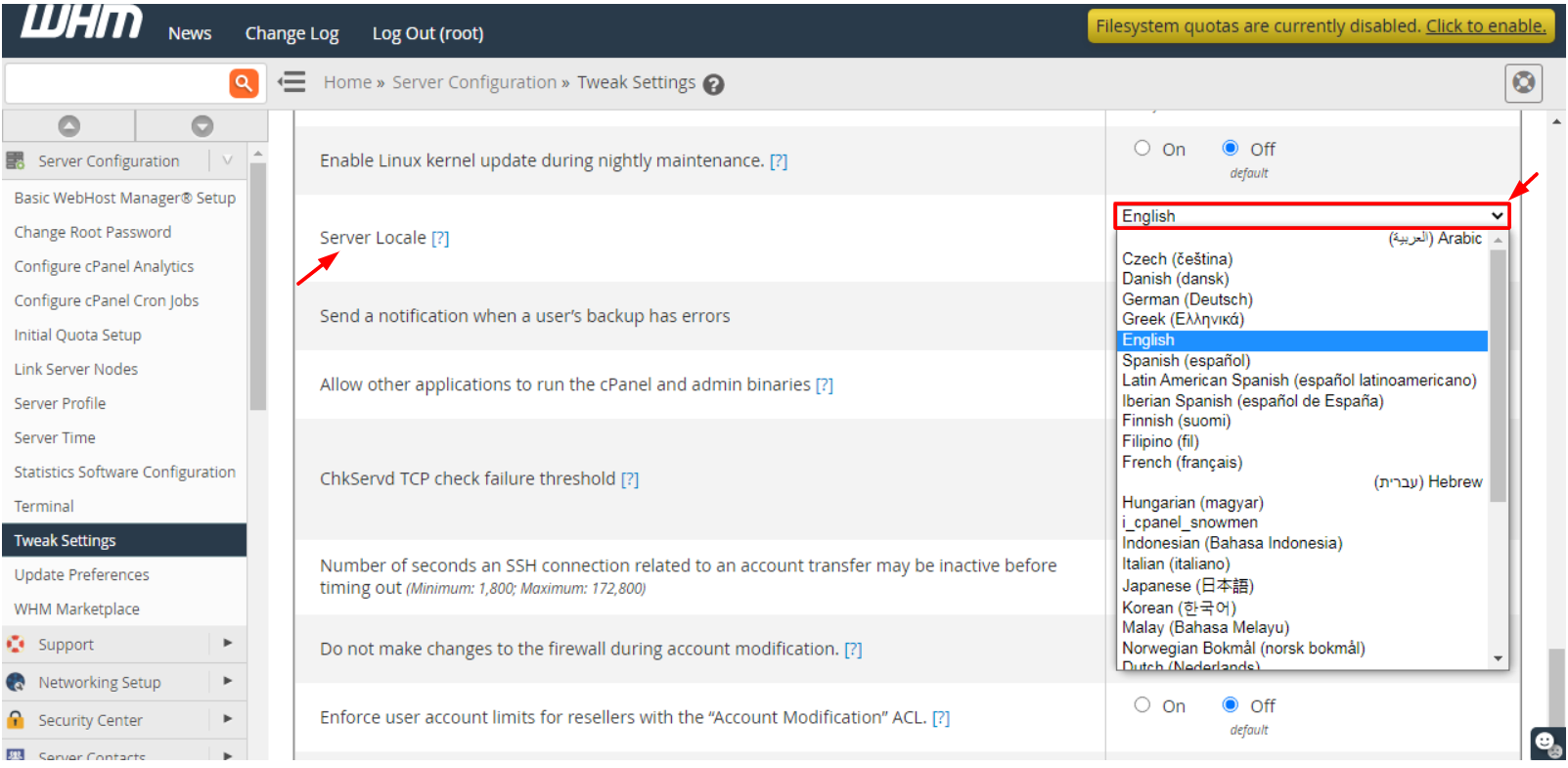
6. Scroll to the end and click Save.

The next time you log in to your WHM account, the interface will be in the language that you set earlier.








