Have you got an Illegal OpCode red screen of death while booting from an USB SD card/Pen drive?
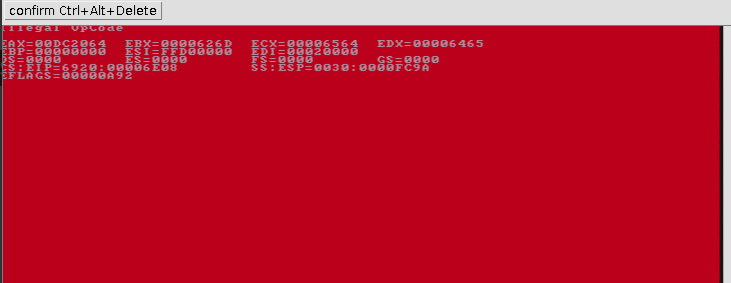
The cause of this error is BIOS misconfiguration.
Steps to Resolve Illegal OpCode Red Screen of Death
1. Remove the USB SD card/Pen drive that you have attached to your machine.
2. Hard reboot the server.
3. Press F9 and go to the BIOS settings.
4. Reset the BIOS settings.
5. Then reboot the server. This will resolve the error and your server will run as usual.
These are the simple steps to resolve the Illegal OpCode red screen of death error.








